This MarcEdit update includes a couple fixes and an enhancement to one of the new validation components. Updates include:
** Bug Fix: Task Manager: When selecting the Edit Subfield function, once the delete subfield checkbox is selected and saved, you cannot reopen the task to edit. This has been corrected.
** Bug Fix: Validate ISBNS: When processing ISBNs, validation appears to be working incorrectly. This has been corrected. The ISBN validator now automatically validates $a and $z of any field specified.
** Enhancement: Validate ISBNs: When selecting the field to validate — if just the field is entered, the program automatically examines the $a and $z. However, you can specify a specific field and subfield for validation.
Validate ISBNs
This is a new function (as of the last update) that utilizes the mathematical formula to examine the ISBN and determine if the number is mathematically correct. As I work into the future, I’ll add functionality to enable users to ensure that the ISBN is actually in use and linked to the record referenced in the record. To use the function, open the MarcEditor, Select the Reports Menu, and then Validate ISBNs.
Once selected, you will be asked to specify a field or field and subfield to process. If just the field is selected, the program will automatically evaluate the $a and $z if present. If the field and subfield is specified, the program will only evaluate the specified subfield.
When run, the program will output any ISBN fields that cannot be mathematically validated.
To get the update, utilize the automated update utility or go to http://marcedit.reeset.net/downloads to get the current download.
–tr
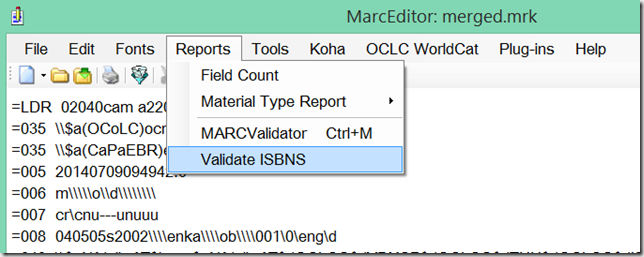
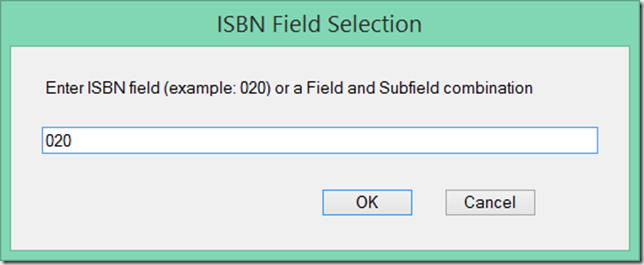
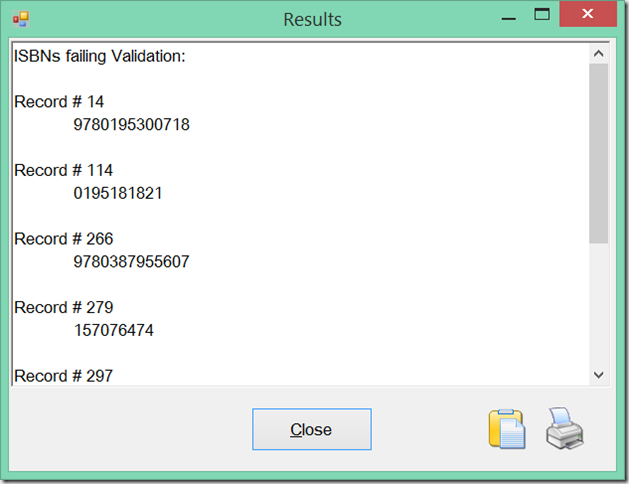
Comments
2 responses to “MarcEdit 6 Update”
I am trying to run Delmited Text Translator in lubuntu 14.04 but when the file names are given on the next
screen system gives error System DllNotFoundException:libgda-2.so.3
at (Wrapper managed-to-native) System.Date.OleDb.libgda.gda init (string.string.int.string[])
at System.Data.OleDb.OleDbConnection.Open () [0x0000] in :0
at ExcelDb.ExcelConnect (System.String filename) [0x00000] in :0
at frmMain.P2 cmd Next Click (System.Object sender, System.EventArgs e) [0x000000] in : 0
As noted in the documentation — the ability to handle Excel/Access data is a Windows only feature. This is because the process requires Microsoft’s Excel OBDC driver which is not available on other platforms. At least, that I’m aware of.
–tr