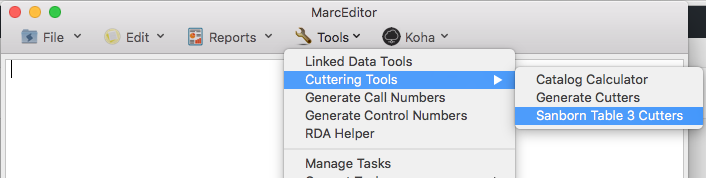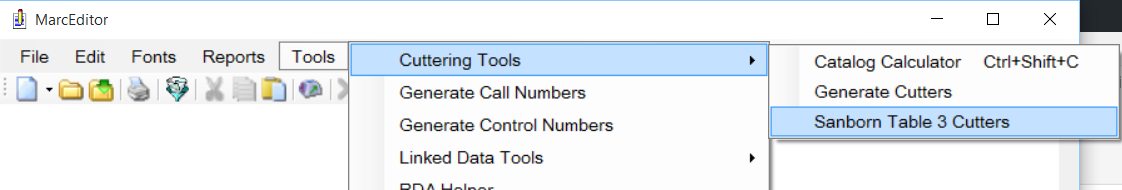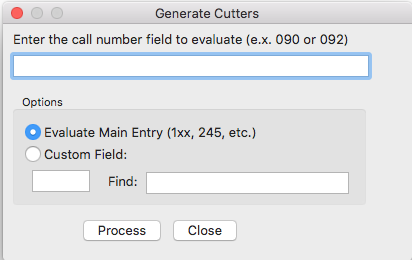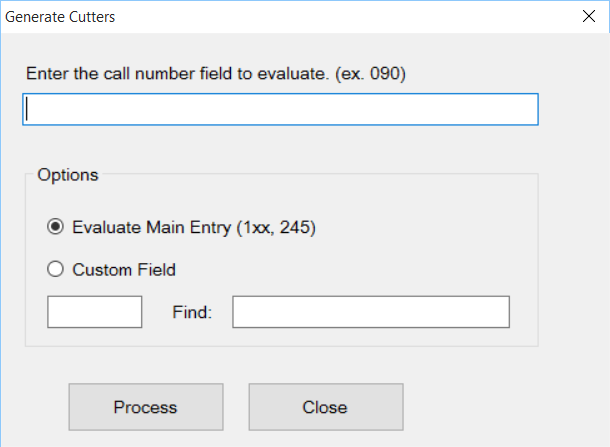Sometime this past month, I was asked if there was a way to automate the batch processing of Sanborn Cutters. OCLC’s connection provides a handy set of methods for doing this if you are an OCLC member and utilize Connexion. It’s wrapped up in a nifty library and provides access to the current Sanborn Table 4 Cutters (which I believe are under the control of OCLC). For most users, this is probably what they want to use — and at some point I’d be interested in seeing OCLC might be willing to let me link to this particular library to provide a set of batch tools around Sanborn Cutter creation for users using the Four Figure table. However, the Three Figure Tables were published long before 1921 (the copy I’m using dates to 1904) — so I decided to provide a tool for batch creation of Sanborn Figure 3 Cutters.
I guess before we go further, I’m not particularly familiar with this set of cutters. I’ve only cataloged in an academic library, so I’m primarily familiar with LC’s cuttering methodology — so I’ll be interested in hearing if this actually works.
Ok, with that out of the way — this tool is available from within the MarcEditor. The assumptions here are that:
- You have a call number stem (assuming dewey). The tool defaults to assuming that you are looking to cutter on (by order of preference) — 1xx, 245, 243, 240 fields. However, if you want to cutter on a different value (say a 600) you can identify the cuttering field and provide data to be queried to select the correct cuttering field (in case there are multiple values).
- That you know what you are doing (because I don’t :))
To run the tool, have the file you want to process in the MarcEditor. Open the MarcEditor and Select Tools/Cuttering Tools/Sanborn Table 3 Cutters
MarcEdit Mac:
MarcEdit Windows/Linux:
When you select the value — you see the following window:
MarcEdit Mac:
MarcEdit Windows/Linux
As you can see, I’ve tried to keep the function identical between the various platforms. In the first textbox, you need to enter the field to evaluate. Again, the tool assumes that you have the start of a call number in your record. So, for LC records (when generating LC tools) that would be 090$a, 099$a, 050$a; for Dewey, 082, 092. You then select how the cutter will be generated.
A couple words about how this works. Cuttering is generated off of a set of tables. The process works by looking for either a match in the cutter table or finding the closest match within the cutter table. In my testing, it looks like the process that I’m employing will work reliably — but text data can be weird — so you’ll have to let me know if you see problems.
When you process the data — the program will insert a $b into the defined call number field based on the information it determined best represents the information in the cutter tables.
–tr