An interesting request made while reviewing the Wireframes was if MarcEdit 7 could support a kind of high contrast, or “Dark” theme mode. An Example of this would be Office:
Some people find this interface easier on the eyes, especially if you are working on a screen all day.
Since MarcEdit utilizes its own GUI engine to handle font sizing, scaling, and styling — this seems like a pretty easy request. So, I did some experimentation. Here’s MarcEdit 7 using the conventional UI:
And here it is under the “high contrast” theme:
Since theming falls into general accessibility options, I’ve put this in the language section of the options:
However, I should point out that in MarcEdit 7, I will be changing this layout to include a dedicated setting area for Accessibility options, and this will likely move into that area.
I’m not sure this is an option that I’d personally use as the “Dark” theme or High Contrast isn’t my cup of tea, but with the new GUI engine added to MarcEdit 7 with the removal of XP support — supporting this option really took about 5 minutes to turn on.
Questions, comments?
–tr
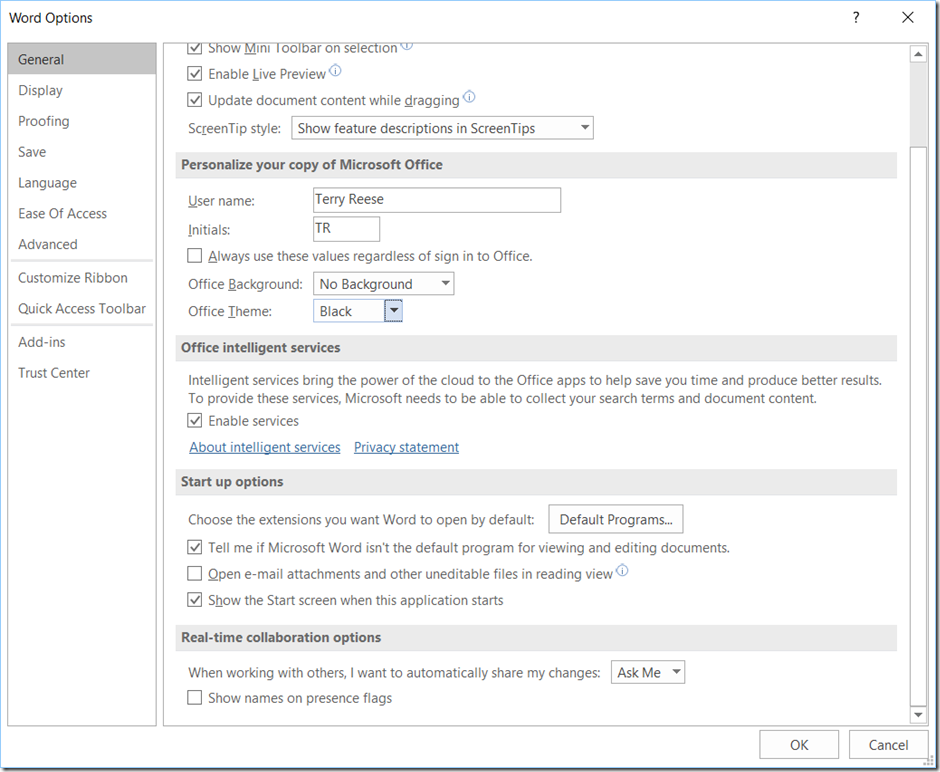
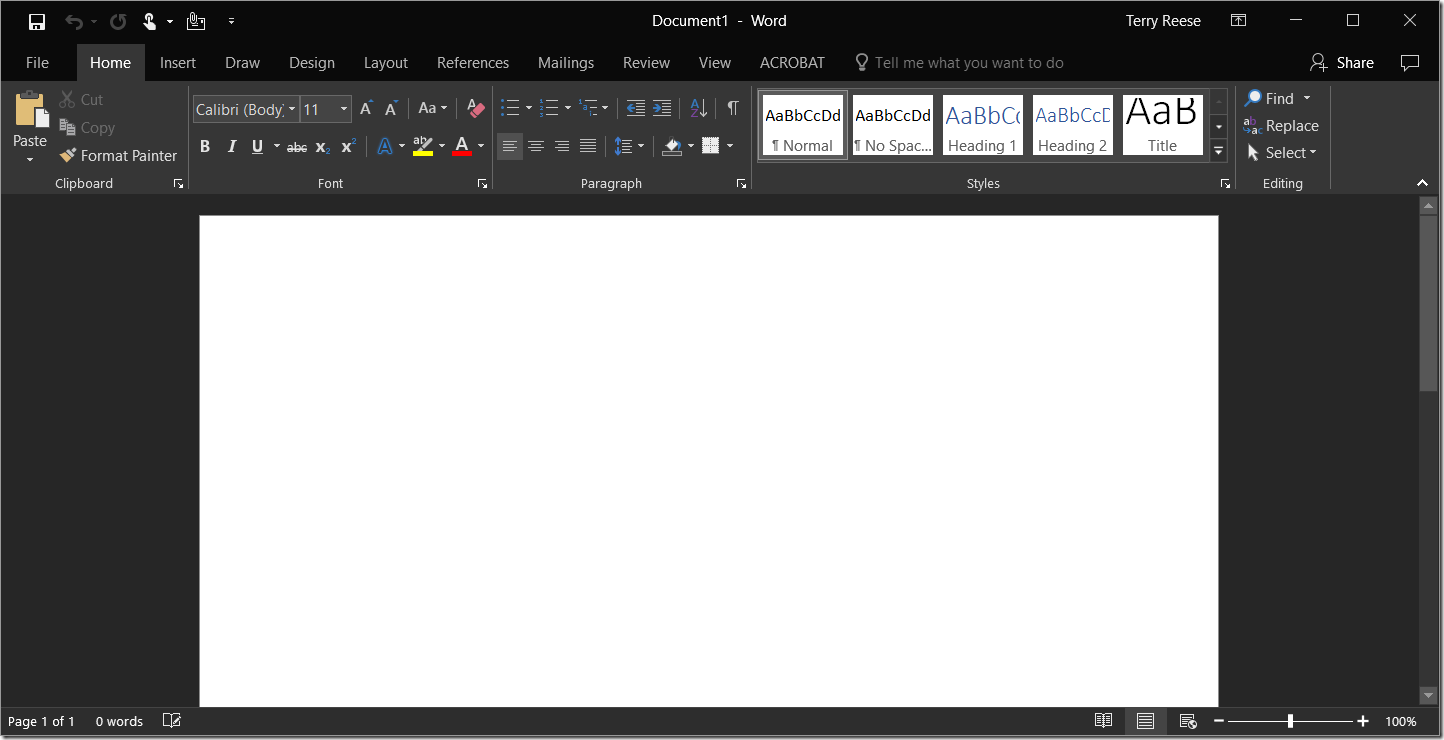
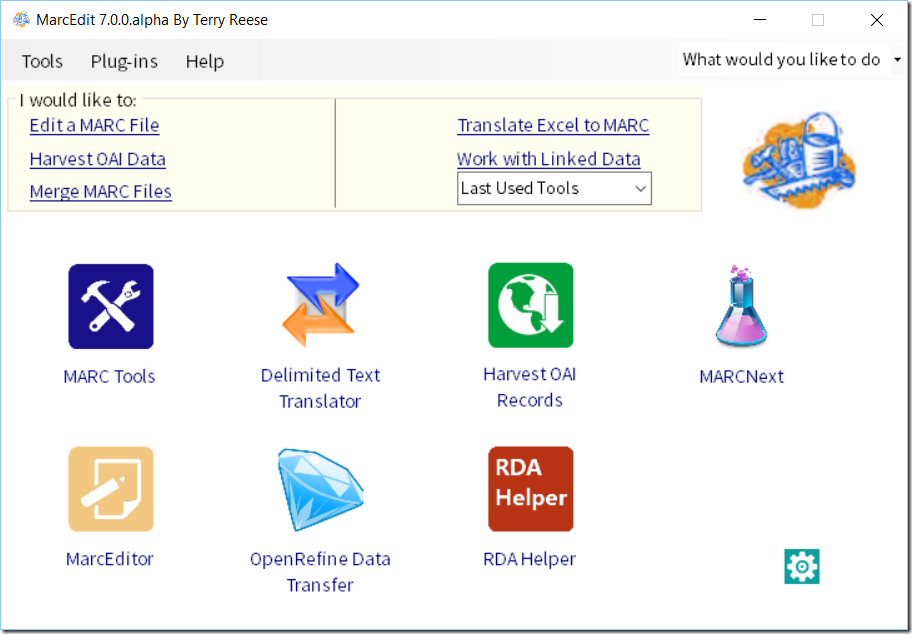
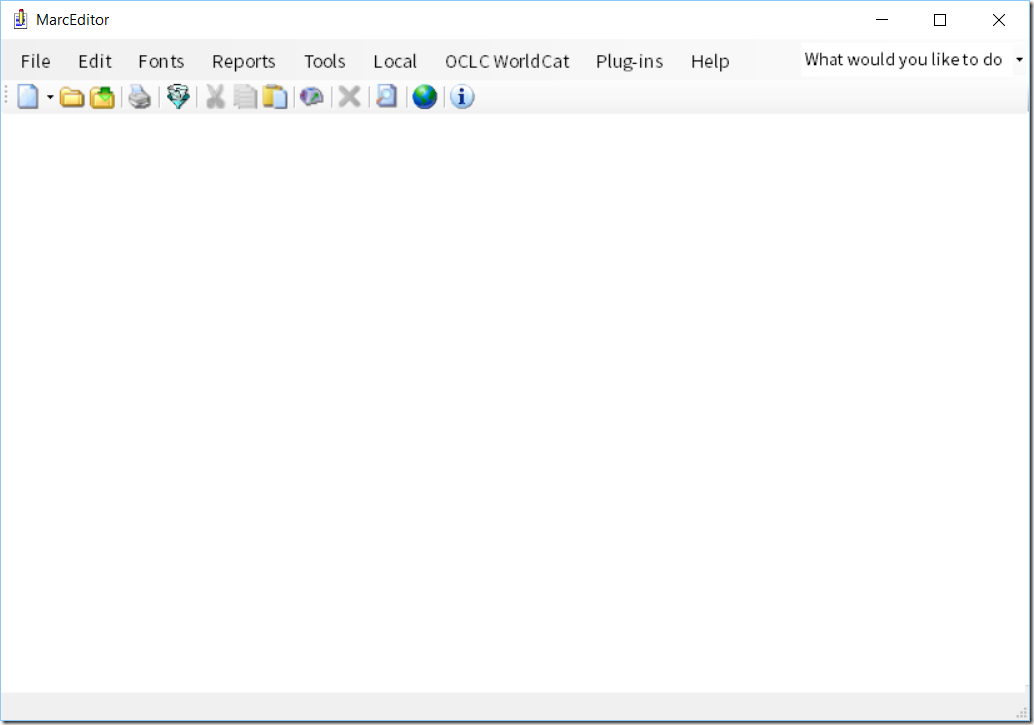
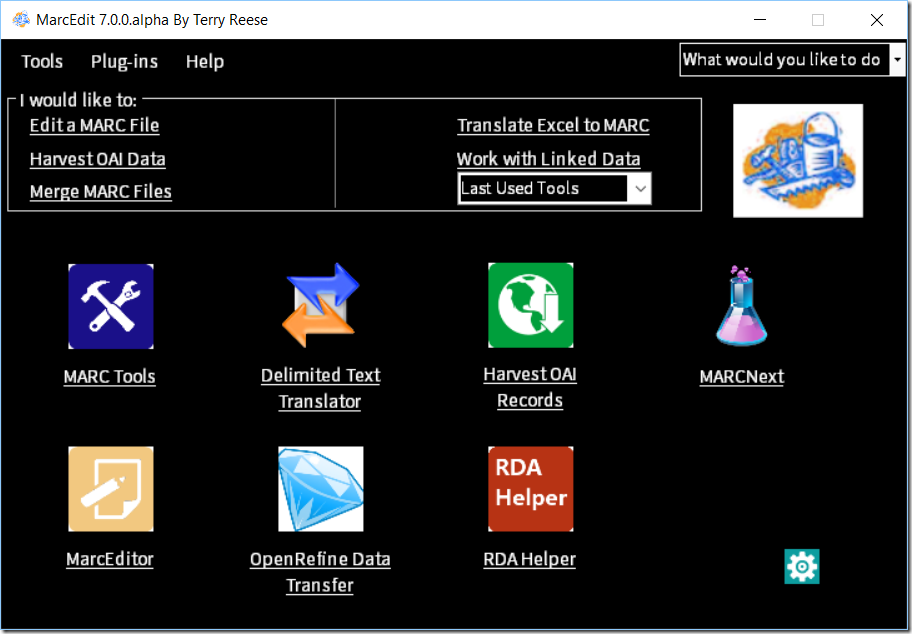
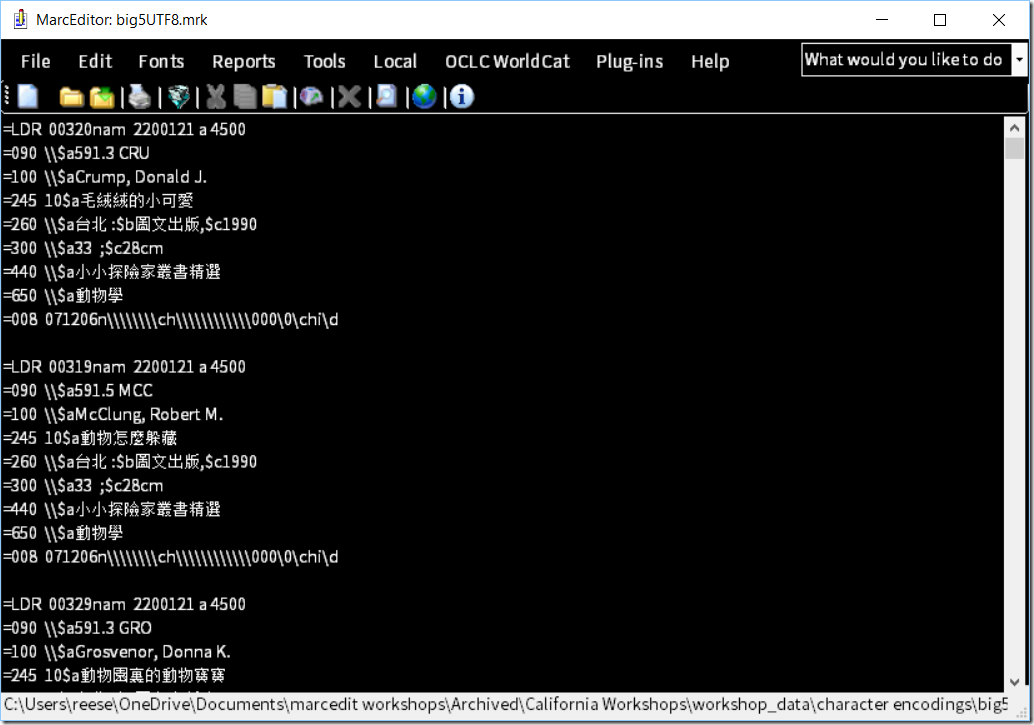
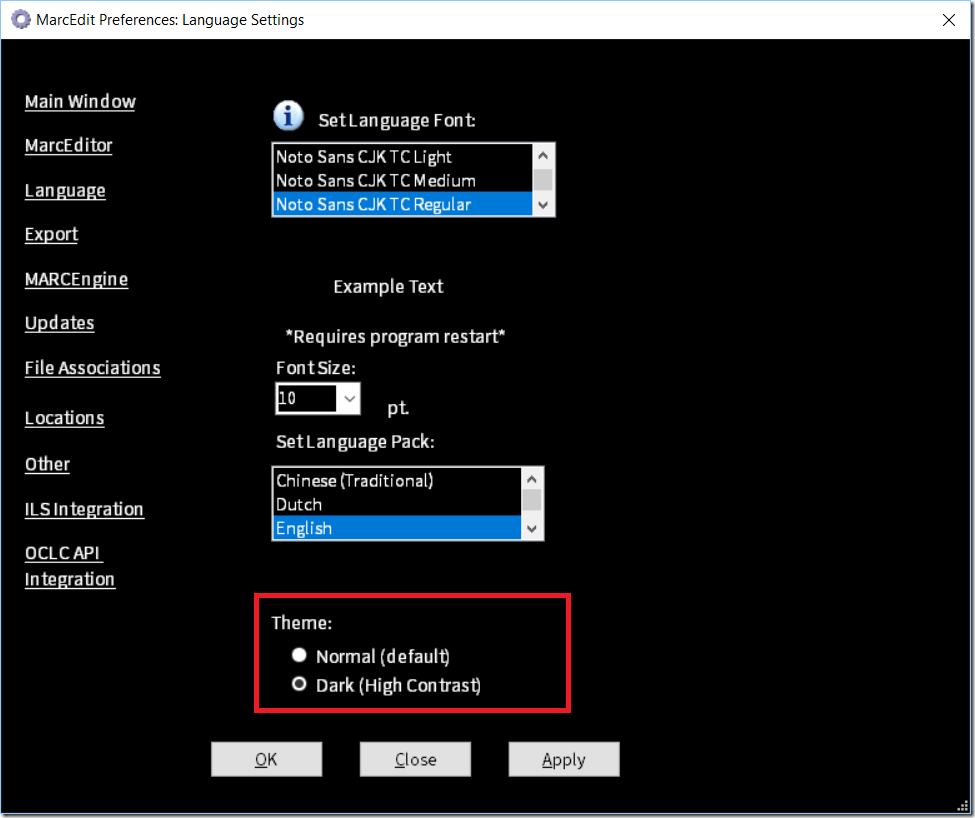
Comments
2 responses to “MarcEdit 7 visual styles: High Contrast”
Definitely useful! Being able to change the background colour of the MarcEditor window independently would be great too. Word used to include an ‘blue background, white text’ which I was sadly removed in 2007; much easier to work with.
[…] MarcEdit 7 visual styles: High Contrast: https://blog.reeset.net/archives/2288 […]