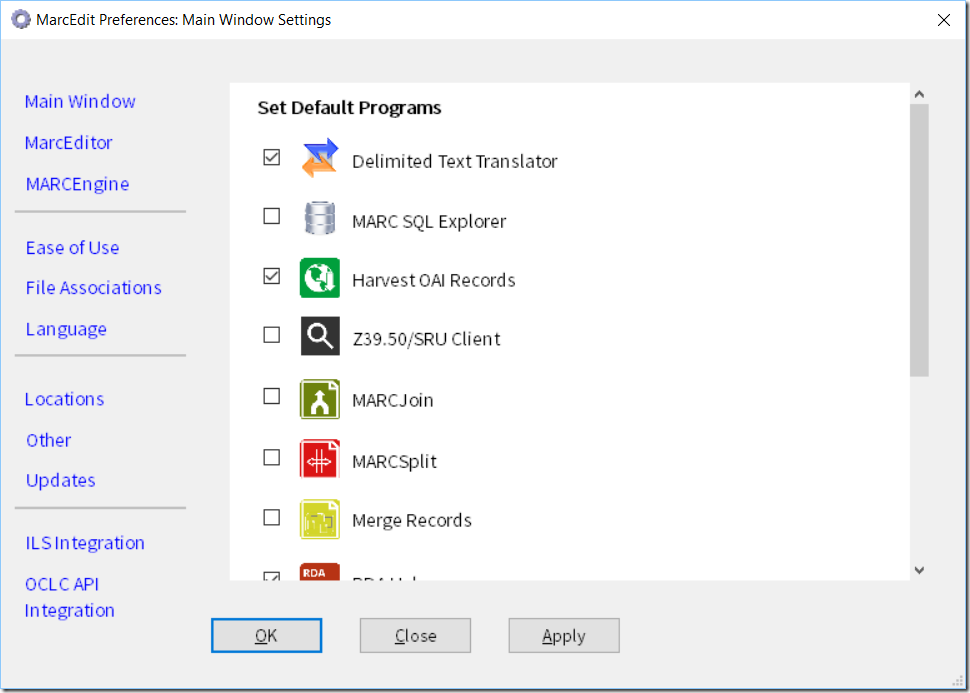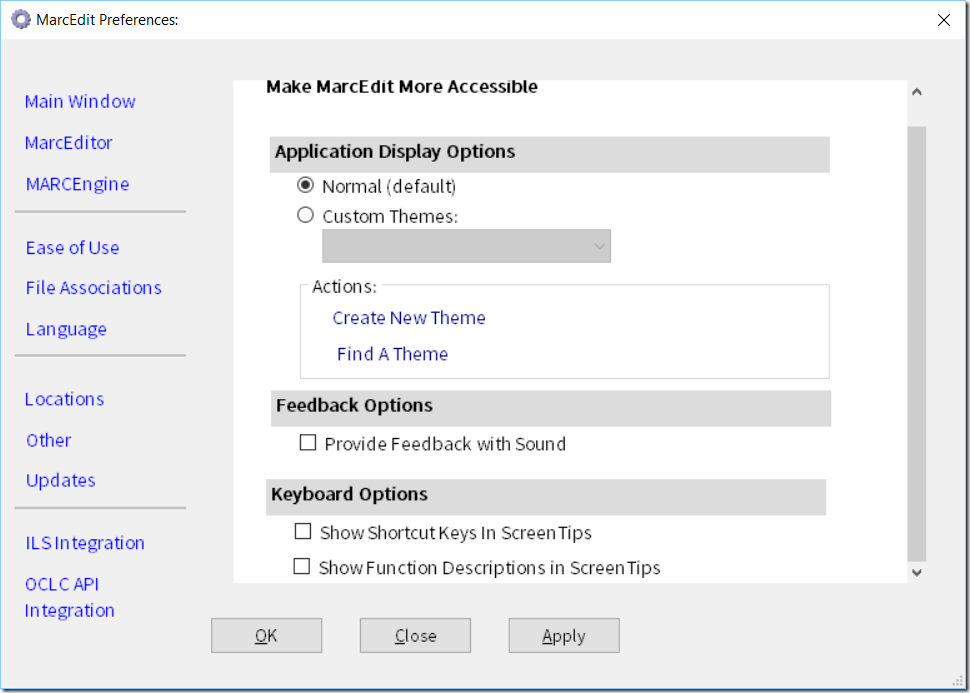This post relates to the previous posts:
- MarcEdit 7 visual styles: High Contrast: https://blog.reeset.net/archives/2288
- MarcEdit 7: Accessibility Options Part 2: https://blog.reeset.net/archives/2300
I’m continuing to flesh out new wireframes, and one of the areas where I’ll be consolidating some options is in the preferences window. I’ve decided to reorganize the menu and some of the settings. Additionally, I’m adding a new setting: Ease of Access.
Here’s the Initial Wireframes demonstrating the new menu layout
Ease of Use:
This is a new section developed to support Accessibility options. At this point, these are the options that I’m working on:
While MarcEdit will respect the operating system’s accessibility settings (i.e., if you’ve scaled fonts, etc.), but these settings directly affect the MarcEdit application. In this section, you’ll find the themes (and I’m working out a way to provide a wizardry way to create themes and find ones that have been created), feedback options (right now, if this is selected, you’ll get audible clicks letting you know that an action has occurred), and Keyboard options. I’m spending a lot of time mapping the current keyboard options, with the intention that I’ll try to map all actions to some keyboard combination. These settings tell MarcEdit if this information should show up in the Tooltips, as well as rich descriptions about an operation. The last thing that I’ll likely add is a set of links to topics for users looking for accessible friendly fonts, etc.
I think that the reorganization should help to provide some clarity in the settings and will help me in thinking about the first run wizard — and hopefully the currently planned accessibility options will provide users with a wider range of options.
Questions, comments, let me know.
–tr