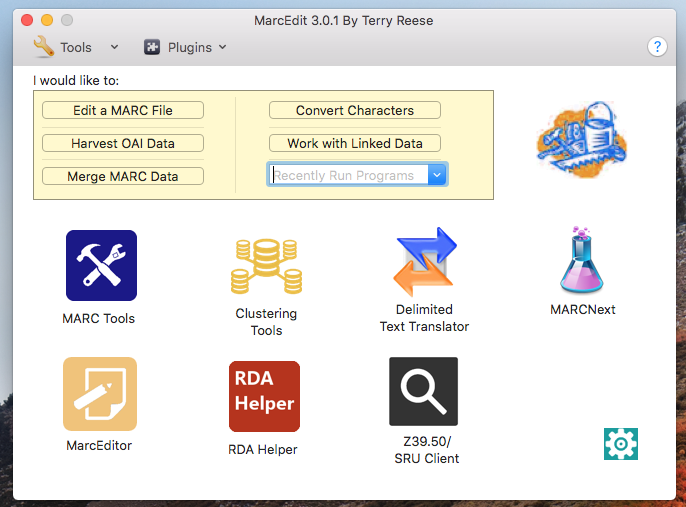** Updated 12/28 **
Ok, so I’m elbow deep putting some of the final touches on the MacOS version of MarcEdit. Most of the changes to be completed are adding new functionality (introduced in MarcEdit 7 in recent updates), implementing the new task browser, updating the terminal mode, and completing some of the UI touches. My plan has been to target Jan. 1 as the release date for the next MacOS version of MarcEdit, but at this point, I’m thinking this version will release sometime between Jan.1 and Jan. 7. Hopefully, folks will be OK if I need a little bit of extra time.
As I’m getting closer to completing this work, I wanted to talk about some of the ways that I’m thinking about how the MacOS version of MarcEdit is being redesigned.
- As much as possible, I’m syncing the interfaces so that all versions of MarcEdit will fundamentally look the same. In some places, this means significantly redoing parts of the UI. In others, its mostly cosmetic (colors). While design does have to stay within Apple’s UI best practices (as much as possible), I am trying to make sure that the interfaces will be very similar. Probably the biggest differences will be in the menuing. To do this, I’ve had to improve the thread queuing system that I’ve developed in the MacOS version of MarcEdit to make up for some of the weaknesses in how default UI threads work.
- One of the challenges I’ve been having is related to some of the layout changes in the UI. To simplify this process, the initial version of the Mac update won’t allow a lot of the forms to be resized. The form itself will resize automatically based on the font and font sizes selected by the user — but resizing and scaling all the items on the window and views automatically and in spatial content is providing to be a real pain. Looking at a large number of Mac apps, window resizing doesn’t always appear to be available though (unless the window is more editor based) — so maybe this won’t be a big issue.
- Like MarcEdit 7, I’m working on integrations. Enhancing the OCLC integrations, updating the ILS integrations, integrating a lot of help into MarcEdit MacOS, adding new wizards, integrating plugins — I’m trying to make sure that I fully embrace with the MacOS update, one of the key MarcEdit 7 design rules — that MarcEdit should integrate or simplify the moving of data between systems (because you are probably using more programs than MarcEdit).
-
Functionally, MacOS 3 should be functionally equivalent to MarcEdit 7 with the following exceptions
- There is no COM functionality (this is windows only)
- Initially, there will be no language switching (the way controls are named are very different than on Windows — I haven’t figured out how to connect the differences)
- Like MarcEdit 7, I’m targeting this build for newer versions of MacOS. In this case, I’ll be targeting 10.10+. This means that users will need to be running Yosemite (released in 2013) or greater. Let me know if this is problematic. I can push this down one, maybe two versions — but I’m just not sure how common older OSX versions are in the wild.
Here’s a working wireframe of the new main MacOS MarcEdit update.
Anyway — these are the general goals. All the functional code written for MarcEdit 7 has been able to be reused in MarcEdit MacOS 3, so like the MarcEdit 7 update, this will be a big release.
As I’ve noted before, I’m not a Mac user. I spent more time in the eco-system to get a better idea of how programs handle (or don’t) resizing windows, etc. — but fundamentally, working with MacOS feels like working with a broken version of Linux. So, with that in mind — I’m developing MarcEdit MacOS 3 using the 4 concepts above. Once completed, I’d be happy to talk (or hear) from primarily MacOS users and talk about how some of the UI design decisions might be updated to make the program easier for MacOS users.
Best,
–tr