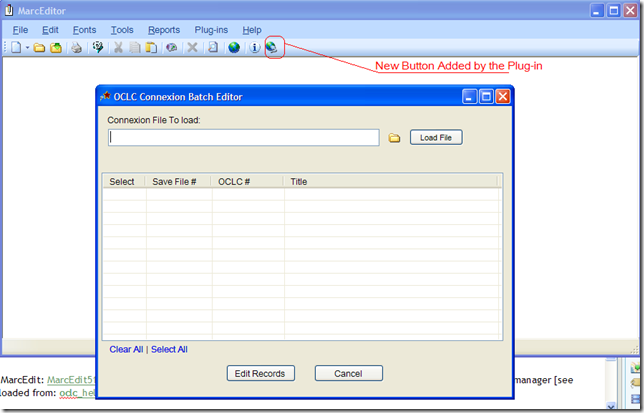I took a couple of minutes and made a few changes to MarcEdit and the OCLC plug-in to provide some additional functionality to the plug-in framework and fix an error in the OCLC plug-in.
Changes:
MarcEdit:
- One real change. In the MacroInterfaces.dll (the library that allows the Scripting interface and the Plug-in interface access to the MarcEditor and its functions) I’ve added two new functions: AddButton and RemoveButton. These two functions allow users to have plug-ins place buttons on the toolbar of the application (at least, on specific windows).
OCLC Plug-in:
- I’ve added the code to initiate a button and interact when it is clicked to the MarcEditor toolbar.
- I’ve corrected the 007 error. See: https://blog.reeset.net/archives/480
So what will you see with the changes. Well, the big change you will see is when you initialize the plug-in in the MarcEditor. Once you have downloaded the update to both MarcEdit and the Plug-in (you need both), you will see the following when the plug-in is executed:
The new button added has been highlighted. This button now acts as the new Save button when you have made your changes to the OCLC data records. This will move the data back into the OCLC Save File. Remember — at this point, you will want to make a backup of your Save Files before you make your changes — just in case there are other fields in OCLC’s XML format that are different than I would have expected.
If you have downloaded the OCLC Plug-in and would like to update it. At this point, the process isn’t as streamlined as I’d like (I’ll fix that this week while I’m taking some time off to recharge). Essentially, you need to Uninstall the plug-in (using the plug-in manager or, delete the oclc_helper.dll from the marcedit plug-ins directory (generally, c:\program files\marcedit 5.0\plugins\). If you uninstall with the plug-in manager, you will need to close and restart MarcEdit. Then open the plug-in manager and download the new plug-in. If you delete the library directly from the plug-ins directory — just open MarcEdit, select the plug-in manager and download the plug-in.
I’ve updated a new version of MarcEdit: MarcEdit51_Setup.exe. I’ve also uploaded a new version of the plug-in (download this through plug-in manager [see above]). Source can be downloaded from: oclc_helper.zip.
If you have a strong desire to see how this type of interaction is accomplished in C#, please see the following post and sample project file: https://blog.reeset.net/archives/481.
–TR