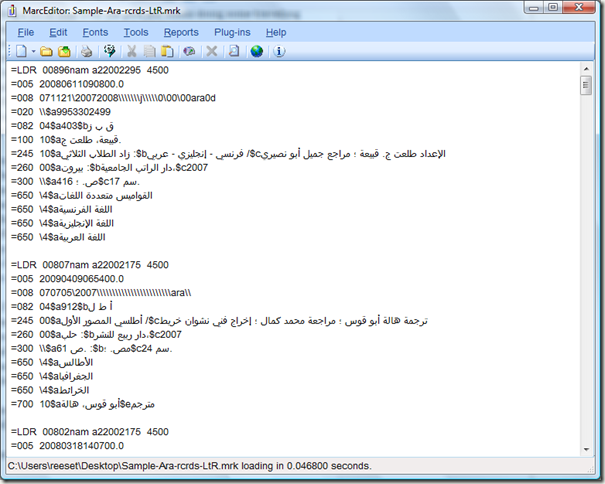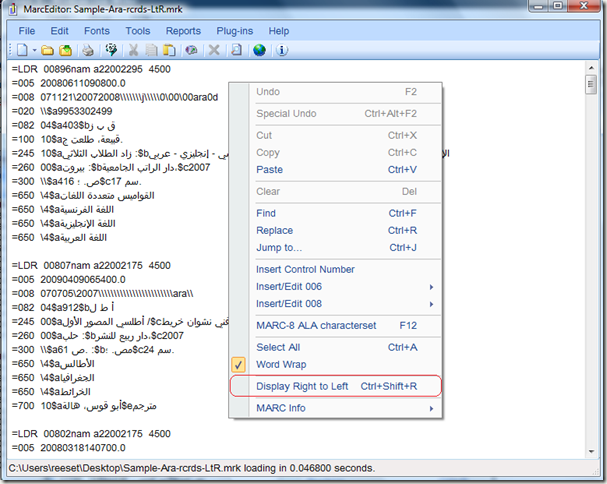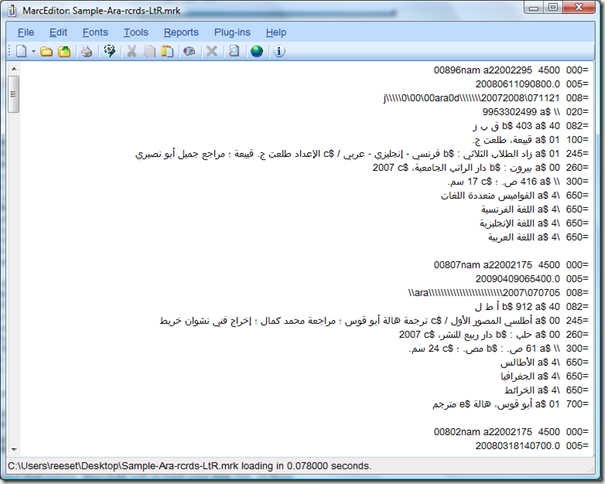I’ve been spending a bit of time over the past few weeks doing some travelling but also working on this problem in MarcEdit. When I left it last, I was pretty close to having a solution — the only thing that had been still a little wonky was dealing with data elements that were primarily mixed numeric/text delimiter pairs. Well, the good news is that it looks like I’ve got it figured out. As noted earlier, the bidirectional algorithm provides methods for inserting control codes that can be used to distinguish embedded data to ensure that the data is handled correctly (or, handled in the fashion that the user is expecting). I think I’ve gotten to that point with MarcEdit.
Now, in order to get this to work, I had to implement a couple of changes. I’ve added spacing between delimiters and the field data that make them up. These spaces are cosmetic and are filtered out when data is saved. It is only for the purposes of rendering the data correctly. Likewise, the LDR statement in MarcEdit, for the purposes of the Right to left translation, when streamed to the screen, the field is swapped from LDR to 000. In MarcEdit, field 000 has always been a synonym for the LDR field — however, for the purposes of correct right to left rendering, changing this to a numeric representation made life much easier.
This weekend, I’m wrapping up a build of this for folks interested in testing. I have to dedicated testers (both in the middle east) who will be working with the software and providing feedback — specifically as it relates to rendering and use of the global utilities. Because this is nearly finished and there haven’t been any outstanding [blocking] issues, I’ll be holding the next update till this work has completed.
I’ll put a small write-up in the tutorial when this ships, but how will this work in MarcEdit? It will actually be very simple to activate.
1) First, you start with a record and open it in the MarcEditor:
2) Using either the keycode combination of: CTRL+SHIFT+R or right clicking on the menu and selecting Display Right-to-Left from the menu:
3) When you select that option, MarcEdit will re-load your data file, shifting the display to Right to left.
My guess is that as my testers get their hands on this, we will run into a few issues (there always are) — but so far, it appears from my untrained eye (using the sample data provided to me over the past two weeks) that everything appears to working as one might expect.
–TR