It’s been a lot of work, but I’m finally ready to officially release MarcEdit 5.2, though with some caveats. This is the first public 5.2 build (there have been some private builds that have been available to some folks on the MarcEdit ListServ) — and as far as I can tell, potential problems related to the new features have been shaken out. However, there have been a lot of changes and additions. Few that affect the MARCEngine itself — but many affecting the MarcEditor, the largest being the new Paging structure. While I’ve had this version available to people for testing for about 3 weeks with few reported problems — I’m not naive enough to think that I’ve caught everything. So my advice to people — if you want to try out the new features, work with the new version of MarcEdit — great. I’ll be keeping the current 5.1 build available for download for a short period just in case there is a show stopper in this build that requires someone to regress to a previous version. At the same time — I will be monitoring the bug reports closely for a while — so the more people willing to use the updated version — the faster we shake it out. With all that said, I’d recommend anyone that would usually be interesting in testing Beta/RC quality code to jump right in. For those squeamish of the bleeding edge, I’d recommend hanging back — maybe until Dec., to see what issues, if any, shake out. On the bright side, updates should be much easier going forward. For those that have permission to install applications on their machines — MarcEdit provides an automated updated tool (noted below) — so if there is a need for updates — I should be able to distribute them quickly.
So what has changed in MarcEdit 5.2? Quite a bit actually. Let me highlight the most noticeable changes.
1) UI changes: Right off the bat, if you’ve used MarcEdit, you will notice that it is different. The main screen has been updated to include icons and reduce some of the functional choices to make entrance into the program a little less confusing.
Additionally, shortcuts and relationships to functionality have been more well defined. For example, in the MARC Tools window, there was no access to the Validator, the Split or the Join tools. Now, that has been rectified.
You will find that these types of changes have been made throughout the program.
2) Arabic Right to Left support: In the MarcEditor — you now have the option to support Arabic Right to Left Rendering and input. You access this function through the context menu (right click on the MarcEditor when a file is loaded) or by clicking CTR+SHIFT+R. I’m considering this Experimental at the moment. I’ve been working with a few folks in the Middle East and am very pleased with the feedback I’m receiving — so as they continue to work with this feature — I very likely will be making additional changes. Also, one additional note, Arabic rendering disables the paging at this time. It was just easier to do it that way.
3) File Paging: While MarcEdit will continue to utilize the Page Preview function — when one loads the Full file into MarcEdit, the program now utilizes a Paging approach to render. Files are pre-processed and output as pages — with a specified number of records being displayed per page. Couple things of note. First, general Find/Replace operations only occur over the page that is displayed — however, all batch editing functions (Replace All, Add/Delete Field, etc.) — these occur over the entire file, not just the currently displayed page.
4) Jump Lists (Find All): In order to make finding items easier while using the new Paging Mode, a new Find All and Jump List function has been added to the tool. This allows users to query the entire file, and then jump to individual records for edit. Within the new Paging model, using regular Find will find only items in the current page. Using Find All allows the user to query data across pages. The Jump List results displays the searched result within the context of the field that it was found it — as well as a record number.
5) Automatic Updates: I’ve added an automatic update tool. If allowed, MarcEdit will query the central download server and track when changes to the program have taken place. This is implemented one of two ways:
a) Automatic Updates — which are set in the Preferences area. This works a lot like the Firefox updater. When MarcEdit is updated, you will be prompted with a note that an update is available. If you chose to download the update, MarcEdit will download the new installer, close MarcEdit, and then run the installer. Like any program — you will need to have permission to run the update — but this should make it easier to determine when changes to the program have been made. 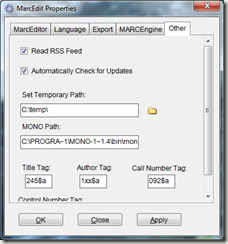
b) From the Help Menu on the main MarcEdit window — you can find a Check for MarcEdit menu entry. 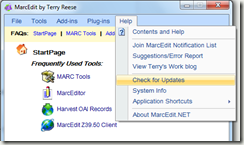
When you are prompted for an update — you will see the following: 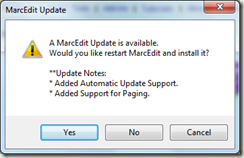
Hopefully, this will make managing the program easier for individuals.
6) Official Linux Install: I have a few people shaking this out and I’m working out an automated build process for my linux version and documenting install instructions — but will have a Linux tarball ready for download no later than Dec. 1st. Does this mean a Mac version is coming? Hopefully yes — though a lot of it will depend on the next Mono runtime refresh and whether they fix some of the rendering issues with some of the panel/group controls. If I automate the build process earlier than that — I’ll post a Linux Preview sooner as well.
7) Setup program changes: I’ve updated the installer to do some additional install checks, clean up the 5.1 icons, etc. I’m thinking about adding some additional switches to the installer to allow adminstrators — specifically those using software like Novell Groupwise to distribute the application, the ability to set some of the configuration options. I’m curious if folks have suggestions related to the types of options that you’d like to be able to set on install. Also, a note — on the roadmap for a future point release of 5.2 is the simplification of the installer. I’m slowly moving installation code out of the bootloader — I’ll continue that process.
8) And lastly, I want to thank George Mason University again, for being willing to host a MarcEdit ListServ. This is one of those things that I’ve always wanted to setup — but I honestly just haven’t had the time or desire to be a list administrator. Having someone step up and fill that void could have big benefits for the user community — so, if you haven’t signed up for the listserv, you can find it here: http://www.lsoft.com/scripts/wl.exe?SL1=MARCEDIT-L&H=MAIL04.GMU.EDU. The list has a searchable archive — so any questions asked to the list will become part of the larger MarcEdit knowledge-base.
As you look through this release, you will find a number of other changes (addition of indicator counting in the field reports, additional options in some of the batch tools) — but the above are the items that have occupied the vast majority of my time.
Finally, I’d love to update the MarcEdit icon — but I have very little artistic talent. If there is a user out there that has a great desire to make a contribution and has some artistic sensibilities — I’d love to get some samples of potential updated MarcEdit icons. This icon:  has represented the MarcEdit application for nearly 10 years (I can’t believe it’s been that long) — I’d like to refresh it. So, if anyone wants to make some suggestions, I’d appreciate it.
has represented the MarcEdit application for nearly 10 years (I can’t believe it’s been that long) — I’d like to refresh it. So, if anyone wants to make some suggestions, I’d appreciate it.
Download URLs:
- [current] MarcEdit 5.2 (http://people.oregonstate.edu/~reeset/ marcedit/software/development/MarcEdit_Setup.msi)
- [current] MarcEdit 5.2 Linux [coming Dec. 1st]
- [previous] MarcEdit 5.1 (http://people.oregonstate.edu/~reeset/ marcedit/software/development/MarcEdit_Setup200911_51.msi)
–TR

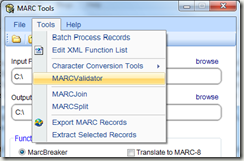
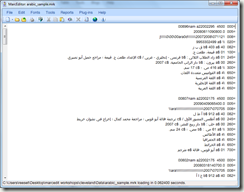
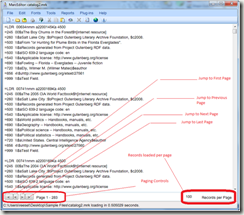
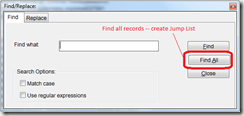
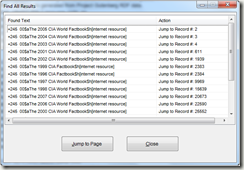
Comments
8 responses to “MarcEdit 5.2 Available”
I had to convert an old library database to MARC21. ‘Old’ is an understatement: The previous application was made in DOS!!
Anyway, dealing with MARC is horrible, but this tool (it’s actually more than just a tool) really helped me out testing my conversion!
It really is a great tool! And it pleases me to see you have made it in .NET!
You asked for suggestions.. well, maybe more import possibilities? For me it would have been very cool if I could’ve imported an Excel sheet (or CSV), assign the columns and export it as .MRC file.
Oh, and a minor suggestion: Implement a file filter for ‘all supported files (*.mrk, *.mrc, *.txt, *.etc)’ in the MarcEditor.
Btw. It looks like the export to .MRC does not work (on my datasets, if you want to take a look at it, please contact me).
Hi Terry,
Is the MarcEdit 5.2 Linux version available now as your post suggests?
It would be a great help, since I work almost exclusively on Linux.
thanks in advance,
-indranil
Kolkata/INDIA
Thanks for the great tool. I can’t wait for the linux version of 5.2. I couldn’t get the msi to work right with Wine.
I would like to know that too? Indranil Das Gupta, have you recevied any update on MarcEdit 5.2?
I work with Linux every day and it would certainly make the job easier!
Yes, I second that. Realize you’re probably busy but I have yet so see any of those automatic updates (Firefox style) that you mention so I guess either there’s been no updates or the update function is acting up, I’m behind some pretty restrictive firewalls when working but haven’t found any trace of an update process being initiated by the soft.
I would like to know that too? Indranil Das Gupta, have you recevied any update on MarcEdit 5.2?
I work with Linux every day and it would certainly make the job easier! too
I’d like to point out, this post is over a yer old. There has been for some time a linux version available and notes about that posted on this blog.
TR
UI changes are seems good, now we can use better I guess.