I’ll have to admit — I’m not particularly sold yet on Google’s new cloud-based OS idea — I think largely for two reasons:
1) I don’t trust the cloud enough at this point to be willing to store all my data there
2) On my netbook (which would be the primary device for this software) — I work more offline (on planes or travelling) than on.
Of course, there is a 3rd — I have big reservations when it comes to giving up so much of my information to one company — or utilizing a solution that essentially is a vehicle for a single organizations tools (this is the biggest reason I can’t bring myself to buy a Mac — the EULA is regressively restrictive) — but given that the source is open, I’m certain that if the product has merit, someone will provide a version free from Google’s services.
However, with that said, I noticed on Slashdot that some folks have taken the code Google has currently provided and mashed up a VMWare image. Since I use Sun’s VirtualBox software (and it can run a VMWare image) — I decided to give it a spin.
Anyway — here’s what I got so far:
At this point — everything points to Google services (including the hotmail and yahoo icons — though I imagine that will change at some point) — but that makes sense since Google has put in a fair amount of work to build robust web-based tools that are optimized for Chrome. And essentially, that’s what this is — it’s Chrome Plus. I’m not sure I’d characterize what Google is doing as providing a new OS — rather, they are taking Linux and putting a new windows manager on top of it.
The pluses so far — even within a virtual machine, the overlay boots very quickly and is directly integrated into my google services (that’s actually how you log into the system). The downside — as I see it — is the reliance on Web-based applications. At this point in time, there are really too few of them in my option, to take the place of the work I do daily. Looking at this virtual machine instance, I could only see using if I was browsing the web or doing some light document editing with Google Docs. However, if I was creating a presentation or writing a document for publication — I’ve often found the present Google Docs applications to be limiting. They get better all the time — but I constantly find myself falling back to working with either Open Office or MS Office, depending on my audience and complexity of the document or if the document will be shared within a business environment, where tools like Microsoft’s SharePoint or equivalent my be used for signing and locking documents.
However, I think that the biggest thing that I’m missing in this first implementation is the lack of my file system and the ability to install tools. On my travel computer, I have versions of eclipse, Visual Studio, gimp, etc. for development. I have my organizations VPN software for remote desktop access, ssh+sftp, my blogging software, email client, etc. And I add tools, develop tools to make my work life easier — and in this Browser-based OS — I currently lose that. Will Google’s OS eventually become something more hybrid — to allow users to work in multiple spaces (both the cloud and outside of it) — not sure, but I guess we’ll find out in a year or so.
For now, anyone wanting to give this a spin and happens to have a copy of VMWare or Sun’s VirtualBox, find your way over to: http://discuss.gdgt.com/google/chrome-os/general/download-chrome-os-vmware-image/ and have a look. You may have to register to see the article (I did) — but the image is there and you can download it and play around with it yourself. It’s definitely worth tracking as the code continues to develop. And while this first release is definitely pre-alpha, I think it will kind of give you a taste of where Google is going.
–TR
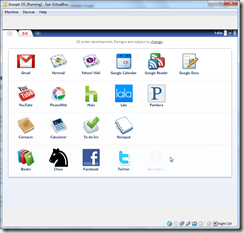
Comments
One response to “Google OS fun”
It’s even more basic than that. It’s just Chrome. It’s a browser that requires monopolizing a computer to run. I also found it be disturbingly slow for an OS meant to run on resource-baren devices (though that could’ve been because I ran it in VMware.)