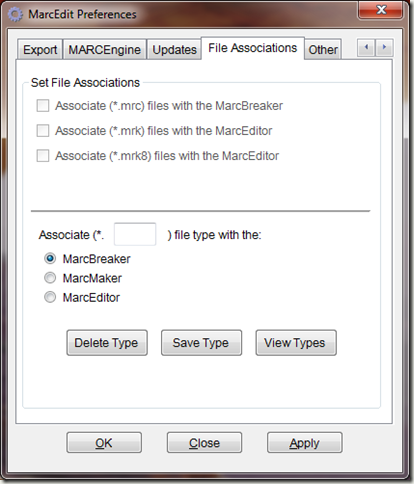I’ll be bringing back one function to MarcEdit — the ability to assign extensions to specific functions in MarcEdit. This was something that was available in MarcEdit 4.x — but I removed in the 5.x series. After a few requests, I’ve brought it back. However, it’s slightly different and I hope a little bit better.
In the previous incarnation, users had to be logged in as administrators in order to make any file association changes. However, in the current model, MarcEdit sets 3 global associations on install — associating .mrc files with the MarcBreaker, .mrk and .mrk8 files with the MarcEditor. In order to remove these associations, you will need to be logged in as an administrator. However, to add custom file associations — these can be done by anyone. The reason, I’ll be making these file associations at the Current User level — so users who share their machines with other users can set file associations that will just affect their login. Here’s how it works:
- Globally, Microsoft stores file associations in the system registry, under the HKEY_ROOT_CLASSES node. This is where MarcEdit stores it’s global file associations. You must be in the administrators group to edit these values.
- Current user information is stored in the HKEY_CURRENT_USERS node, and within that node, there is a classes tree that sets up user defined file mappings. This is found at: HKEY_CURRENT_USERS\Software\Classes. Any user can edit this node — so MarcEdit’s custom file associations will be stored within this branch of the registry. This means that anyone can create file associations in MarcEdit — which also comes with some potential risk since anyone can create file associations — but hopefully bringing this function back will help the handful of folks that have been requesting it.
Screenshot (logged in as a non-Admin):
–TR