One of the changes that will be present in MarcEdit 6 is an expansion of the Material Types Report. Currently, the program provides an option to allow users to generate a report detailing the type of record as designated by the LDR and 008. This allows users to get a quick snapshot of how the records are coded within the file. One of the limitations of this process has been that these reports are read only. Once a user ran a report, if they wanted to see, for example, all the Computer Files — they would need to construct that query themselves.
In MarcEdit 6, this will change. The program has reorganized the Materials Report menu, creating a new entry for Generating the Report, an a new set of subcommands that allow users to designate a material type and find the records that correspond to that type.
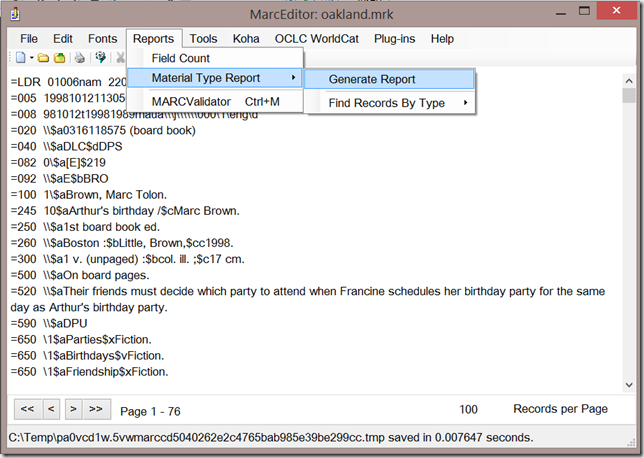
Figure 1: Finding the Material Types Report
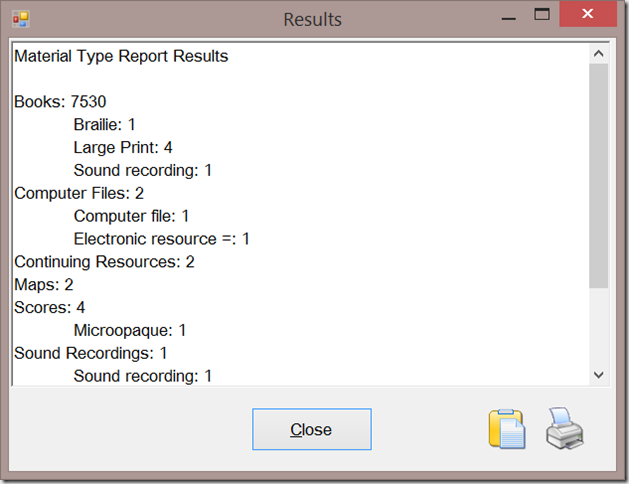
Figure 2: Material Type Report Results. One new enhancement has been the ability to copy data to the clipboard from this window. This impacts all functions that utilize this generic results window.
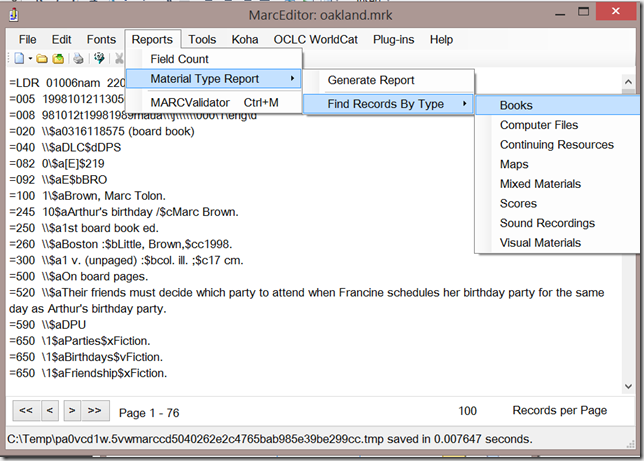
Figure 3: Menu to Find Records of a specific type
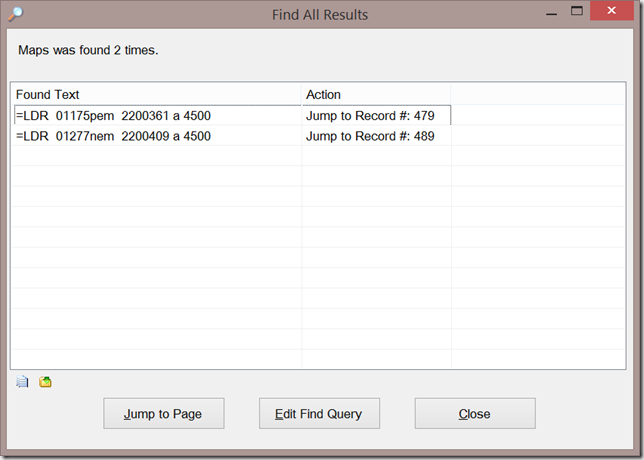
Figure 4: Material Results query and results
This is a request that comes up periodically — hopefully, these changes will make querying and examining record types easier for users.
–tr
Comments
2 responses to “MarcEdit 6 – Changes to the Material Type Report”
[…] MarcEdit 6 — Changes to the Material Type Report […]
[…] MarcEdit 6 — Changes to the Material Type Report […]