A new version of MarcEdit has been made available. The update includes the following changes:
- Bug Fix: Export Tab Delimited Records: When working with control data, if a position is requested that doesn’t exist, the process crashes. This behavior has been changed so that a missing position results in a blank delimited field (as is the case if a field or field/subfield isn’t present.
- Bug Fix: Task List — Corrected a couple reported issues related to display and editing of tasks.
- Enhancement: RDA Helper — Abbreviations have been updated so that users can select the fields that abbreviation expansion occurs.
- Enhancement: Linked Data Tool — I’ve vastly improved the process by which items are linked.
- Enhancement: Improved VIAF Linking — thanks to Ralp LeVan for pointing me in the right direction to get more precise matching.
- Enhancement: Linked Data Tool — I’ve added the ability to select the index from VIAF to link to. By default, LC (NACO) is selected.
- Enhancement: Task Lists — Added the Linked Data Tool to the Task Lists
- Enhancement: MarcEditor — Added the Linked Data Tool as a new function.
- mprovements: Validate ISBNs — Added some performance enhancements and finished working on some code that should make it easier to begin checking remote services to see if an ISBN is not just valid (structurally) but actually assigned.
- Enhancement: Linked Data Component — I’ve separated out the linked data logic into a new MarcEdit component. This is being done so that I can work on exposing the API for anyone interested in using it.
- Informational: Current version of MarcEdit has been tested against MONO 3.12.0 for Linux and Mac.
Linked Data Tool Improvements:
A couple specific notes of interest around the linked data tool. First, over the past few weeks, I’ve been collecting instances where id.loc.gov and viaf have been providing back results that were not optimal. On the VIAF side, some of that was related to the indexes being queried, some of it relates to how queries are made and executed. I’ve done a fair bit of work added some additional data checks to ensure that links occur correctly. At the same time, there is one known issue that I wasn’t able to correct while working with id.loc.gov, and that is around deprecated headings. id.loc.gov currently provides no information within any metadata provided through the service that relates a deprecated item to the current preferred heading. This is something I’m waiting for LC to correct.
To improve the Linked Data Tool, I’ve added the ability to query by specific index. By default, the tool will default to LC (NACO), but users can select from a wide range of vocabularies (including, querying all the vocabularies at once). The new screen for the Linked Data tool looks like the following:
In addition to the changes to the Linked Data Tool — I’ve also integrated the Linked Data Tool with the MarcEditor:
And within the Task Manager:
The idea behind these improvements is to allow users the ability to integrate data linking into normal cataloging workflows — or at least start testing how these changes might impact local workflows.
Downloads:
You can download the current version buy utilizing MarcEdit’s automatic update within the Help menu, or by going to: http://marcedit.reeset.net/downloads.html and downloading the current version.
–tr
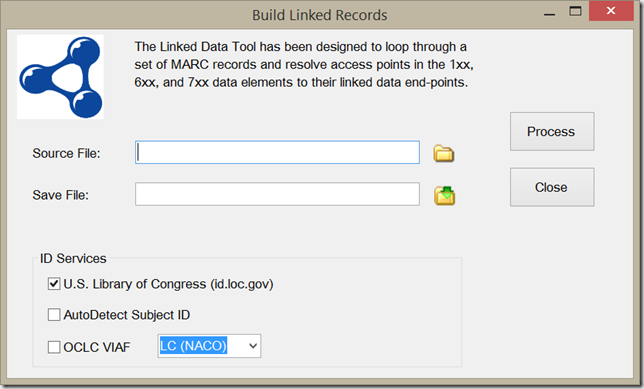
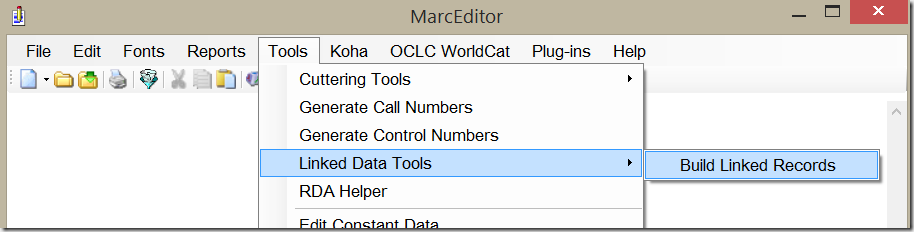
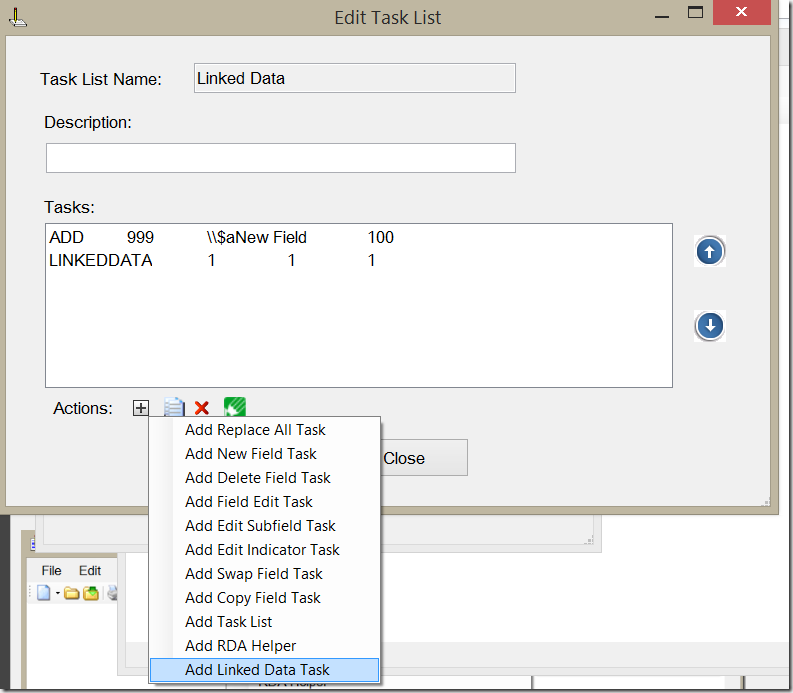
Comments
3 responses to “MarcEdit 6 Update”
Hi Terry, thanks for this latest update! I’m not sure if this is the place to mention/ask this, but after installing the update this morning I’ve found that I’m getting an error when using the RDA Helper. I’ve checked my data file and it is validating. Cheers, Stephen
Hi Stephen,
This has been an oversight on my part. I changed the way that abbreviations where expanded, and included a new configuration file that is in the installer, but didn’t get moved into the proper configs directory on update. I’ve corrected this in the program (adding code to ensure the copy, as well as a way to gracefully recover if the file isn’t there) and will be posting a new update tonight to fix this problem. You can work around it yourself however. The easiest way would be to open the RDA Helper, click on the Edit Fields link next the the Abbreviation Expansion checkbox, and copy the following data into the text file:
=245
=260
=300
=5
Then save the file. Otherwise, this problem will resolve itself if you update tomorrow morning.
Sorry about the oversight and any trouble it might have caused.
-tr
Hi Terry,
Thanks so much for your response and the new install, and no worries at all!
Cheers, Stephen