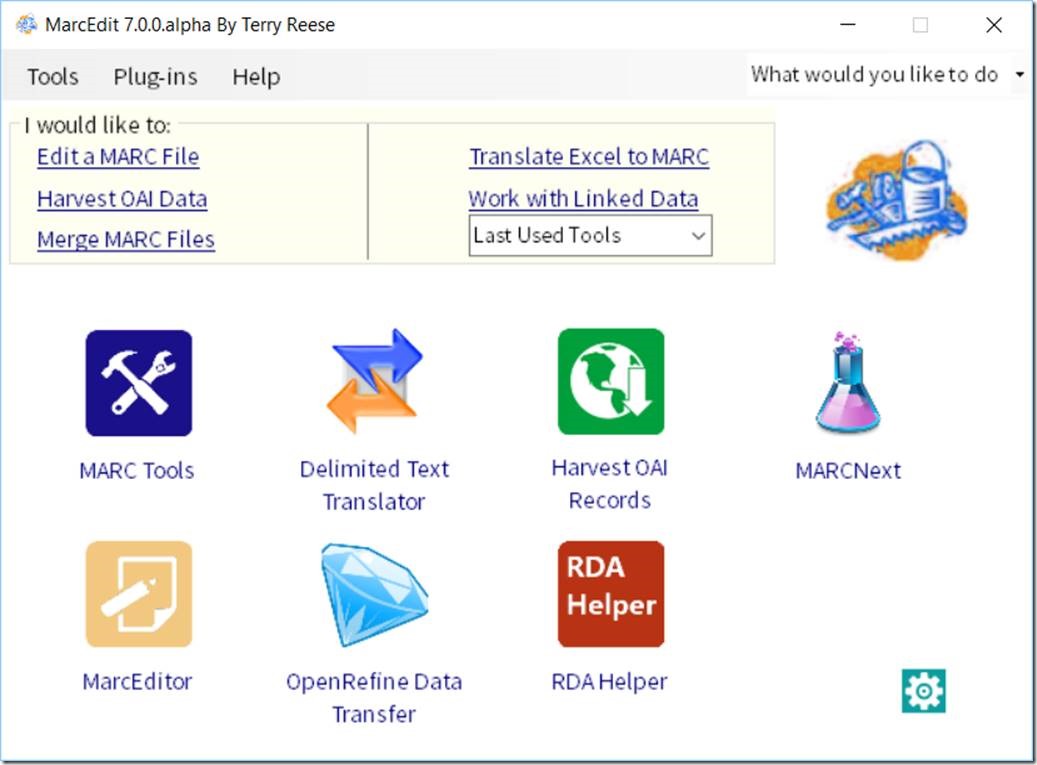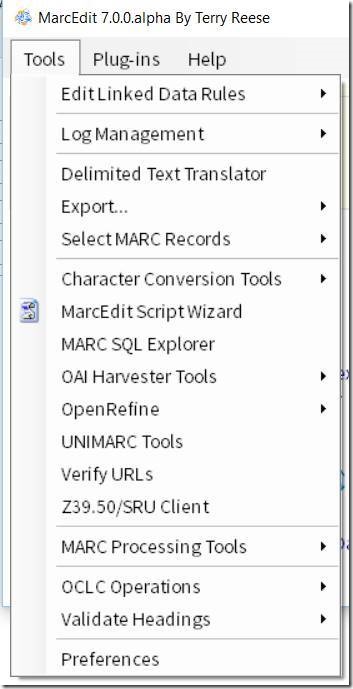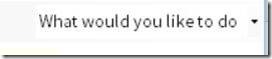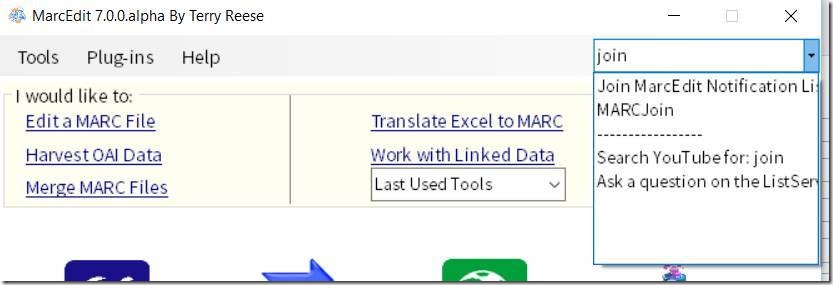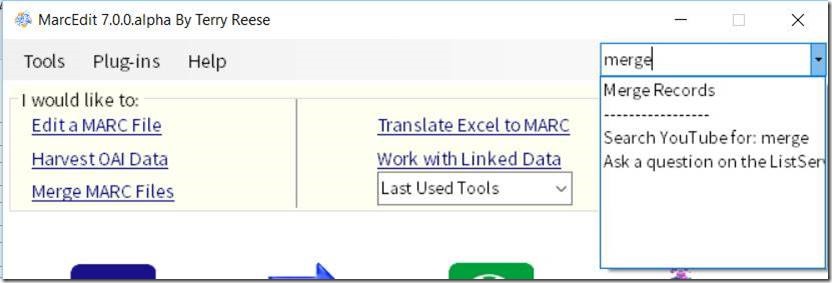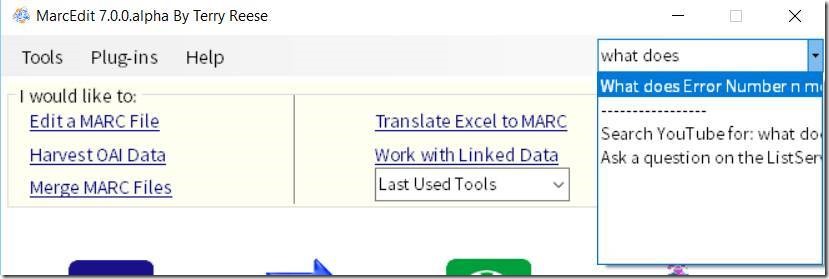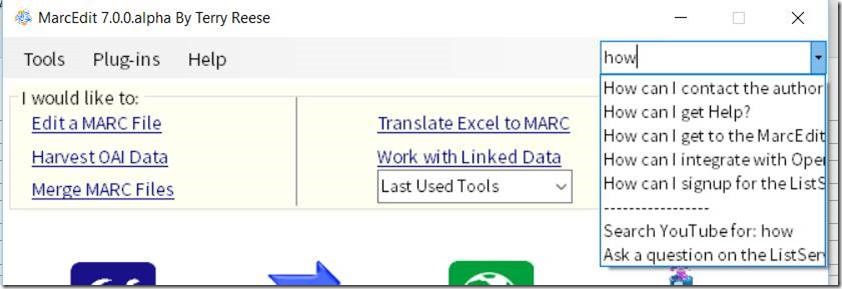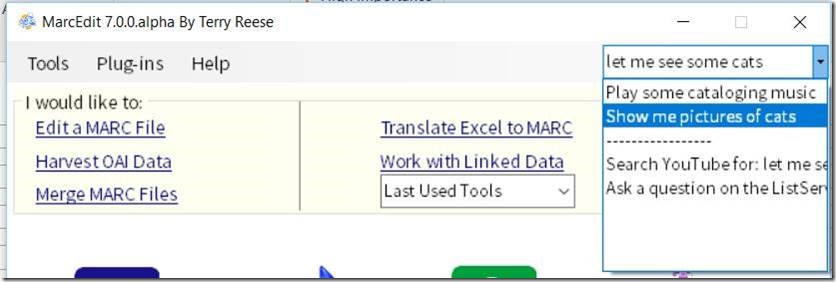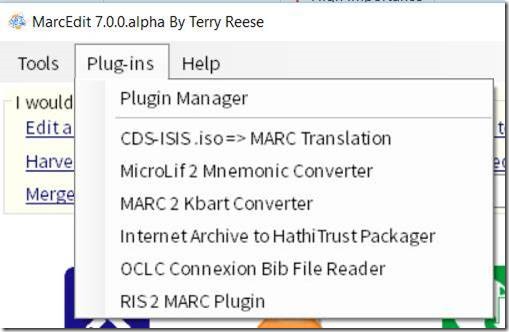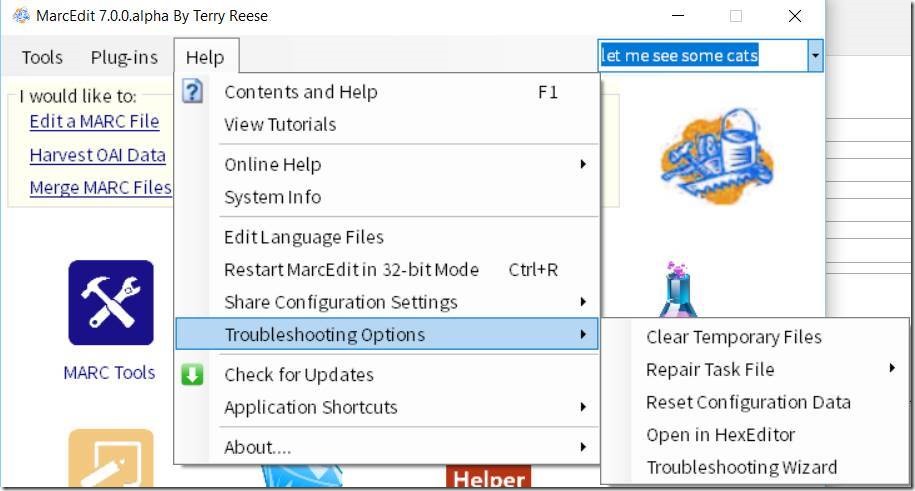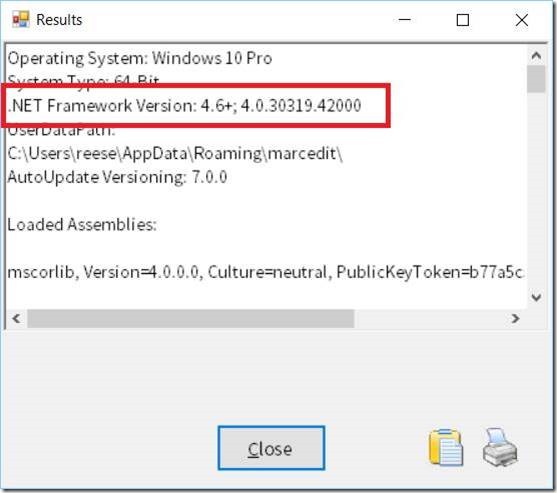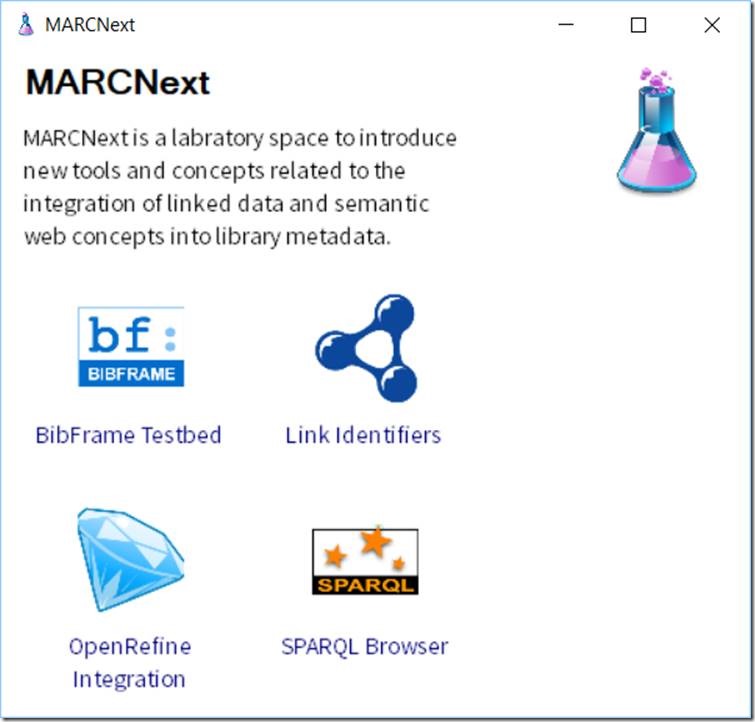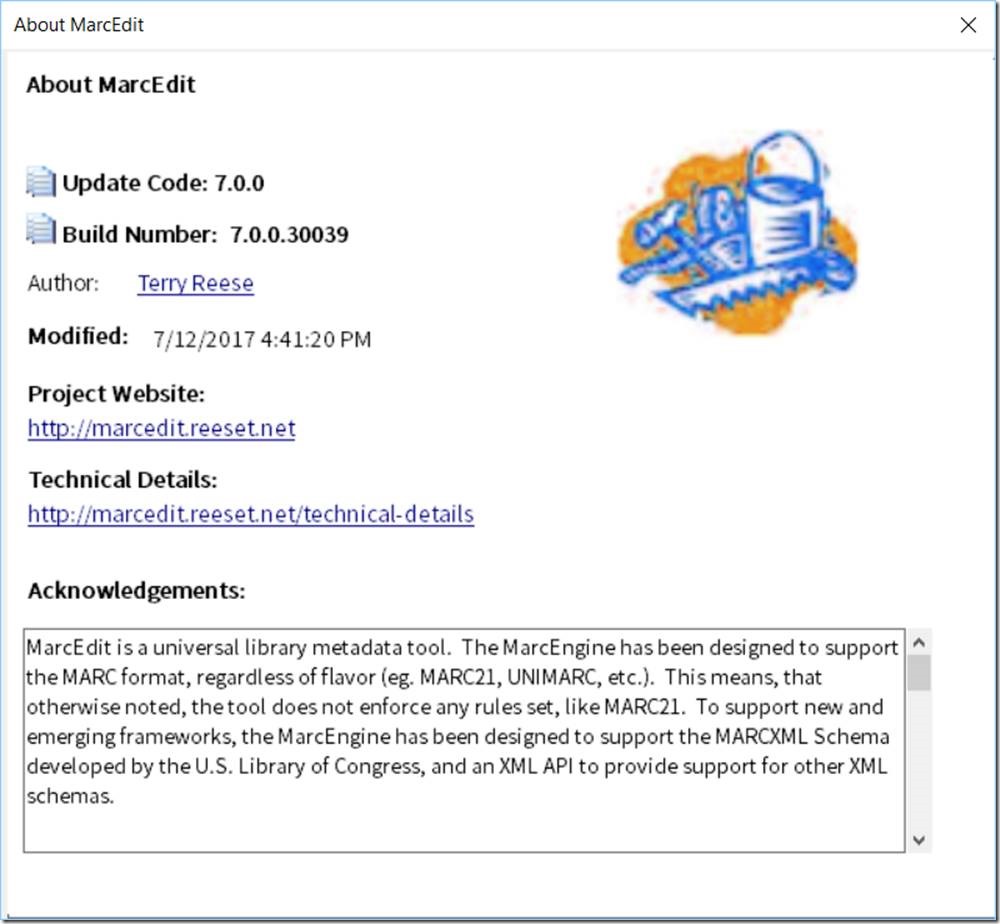** Originally posted to the MarcEdit Listserv **
While I’ve got a couple of clean up things to do with MarcEdit 6.x, I’ve been starting the process of revising MarcEdit 7.0.0.alpha. At this point, there is a version running new code. I’ve spent the past few evenings reorganizing the main window, pulling some things apart, and beginning the process of redoing code. So far, this what’s been completed:
New MarcEdit 7 Main window:
This is what the main window looks like. I’ll be creating a 4 column interface. Scaling works much better than in the previous version of MarcEdit, as I’m using a different layout engine. The topics in the top — those are wide open. These were the ideas I thought of as short cuts to either help pages or parts of the program. In some cases, I’ll be creating “wizards” that answer each of these questions so users get pointed in the correct direction (at least, that’s the plan). In working through this interface, you’ll notice the menus have changed. This means that menu entries have changed a lot (location wise). I’m going to be looking at setting up shortcut keys to everything for keyboard access, but here’s the new layout I’ve drawn up:
Tools Menu:
You’ll notice many menus now have secondary menus — MARC Processing Tools for example, now includes all items like MARCSplit, MARCJoin, etc. This moves items down a level, and I realize that’s not what you always want to do. I’m hoping that what will help with this is the help textbox on the right hand corner.
This is in MarcEdit 6.3.x, and is being expanded in MarcEdit 7. If you, for example, type the words Join — you will be able to open MARCJoin directly from this window.
Say you want to merge some records…just type — merge records and you get:
An error message you don’t recognize:
Or you just want to know how to get started:
Or maybe, you’ve had a hard day and just want to look at cats:
The help system is being developed to allow for pseudo natural language searching. To start with, it will be English only, but by the time MarcEdit 7 comes out, you should be able to write queries in about any language and hopefully get back useful responses. I’m hoping that users gravitate towards this method of accessing commands or using the keyboard shortcuts, or the new Last Used Tools options so that the menu restructuring doesn’t cause usability issues. But I’m definitely interested in feedback.
The plugin menu works mostly the same as before, with the primary difference being that the plugin manager now is found under plugins (probably should have always have been)
Help menu has been updated significantly. You’ll notice that I’ve moved access to the Hex editor, shorting configuration settings (for when you get a new computer) and the restarting into 32-bit mode to allow for integration with Connexion into this menu. You’ll also notice a new option — the troubleshooting wizard. This is a new tool that walks through a set of questions where you can copy error messages, error numbers, etc. and the tool will point you the right direction or run the correct validation routines for you (so you don’t have to guess). This is something that should improve with feedback, and should be in the first release that I make available to users for testing.
Also, please note that you can see that this version of MarcEdit is being built against .NET 4.6. This means that this version officially won’t run on Windows XP.
MARCNext Window
The MARCNext and About windows have been dislodged from the main window. This means that if you click MARCNext, it displays in its own window. I did this because it gives me more room to grow this resource a bit easier.
About Window:
In looking through the program, one of the main activities that I’ll be doing is hopefully addressing UI issues, doing better integration of functionality added during the 4 years MarcEdit was in the 6.x series (from a code perspective, some things are kind of bolted on, rather than integrated) and reduce redundancy. Most folks may not know it, but MarcEdit has 4(!) different z39.50 clients, each using different code, in the program. The Mac version has one, and it does all the things that the 4(!) in the windows version currently does. Those are the kinds of redundancies that I’ll be addressing as I clean the tool.
Oh, and performance. Just moving MarcEdit to the new framework has seen some improvements. Without optimizations, I was testing breaking on a simple file I have of 120,000 random MARC records. After multiple runs and averaging the results, I’m seeing that:
- MarcEdit 6.3.x: ~5975 recs / sec.
- MarcEdit 7.0.0 ~7213 recs / sec.
Once I start optimizing code, I’m pretty sure we’ll see this continue to improve. The gist here is that by moving the program forward (and dropping XP support), I should be able to finally include a number of tools related to graph processing as well as see a significant speed improvement with the software.
Finally — you’ll notice the icon has changed. I don’t know if this will be a permanent change as I like the current MarcEdit icon (I’ve used it for almost 17 years now). I’ve changed it while I’m developing MarcEdit 7 so that I can tell the difference between the two versions of the software while working on my laptop.
More later…
–tr