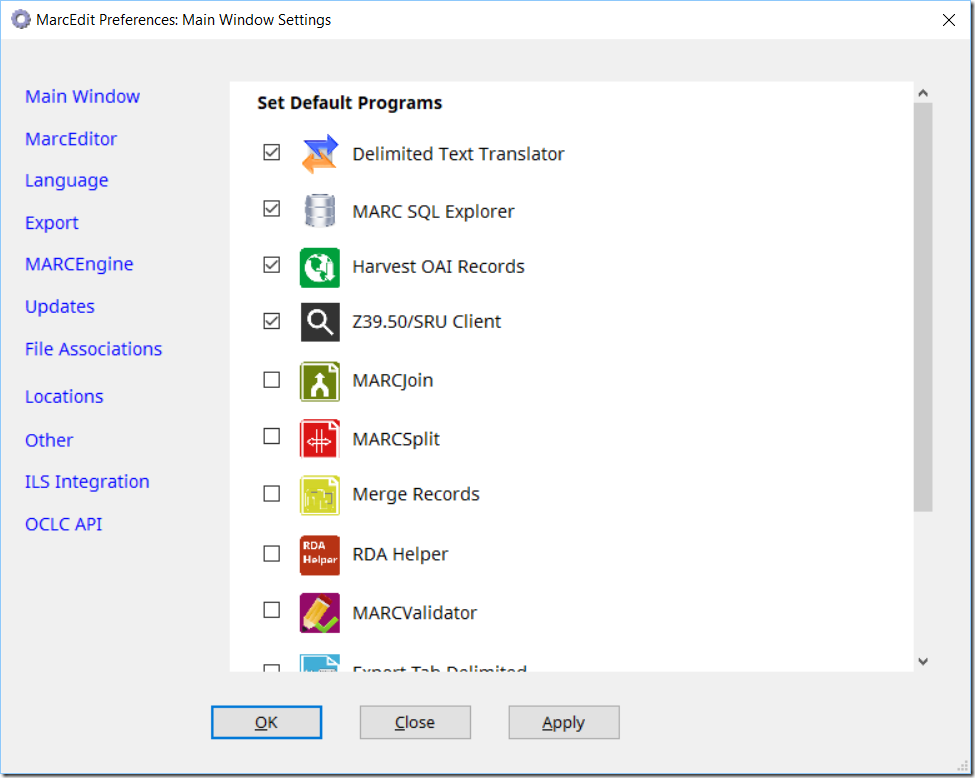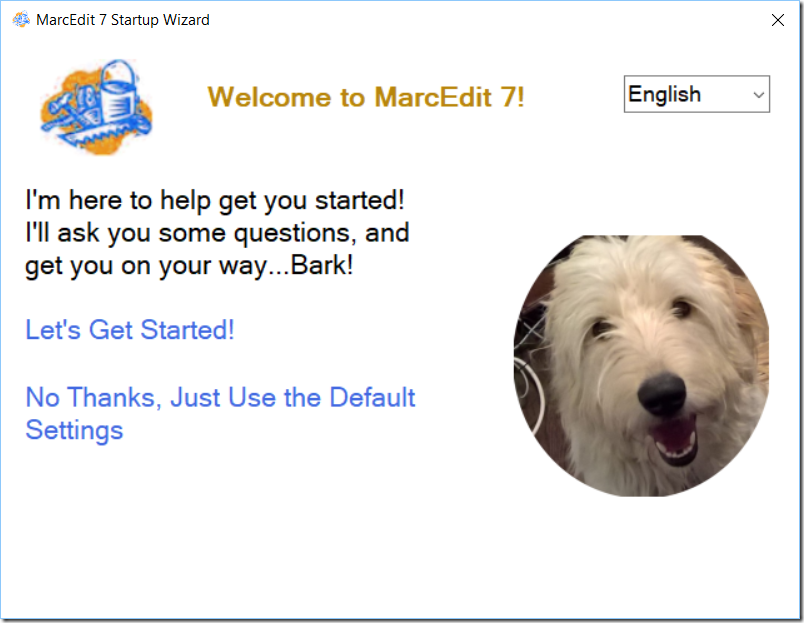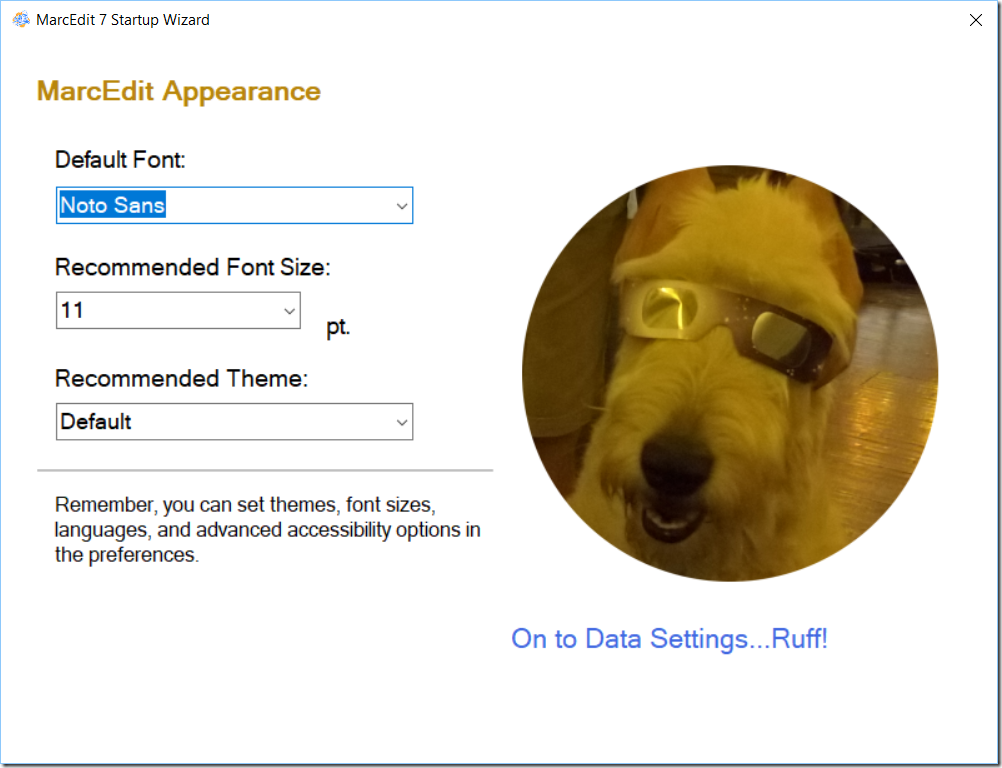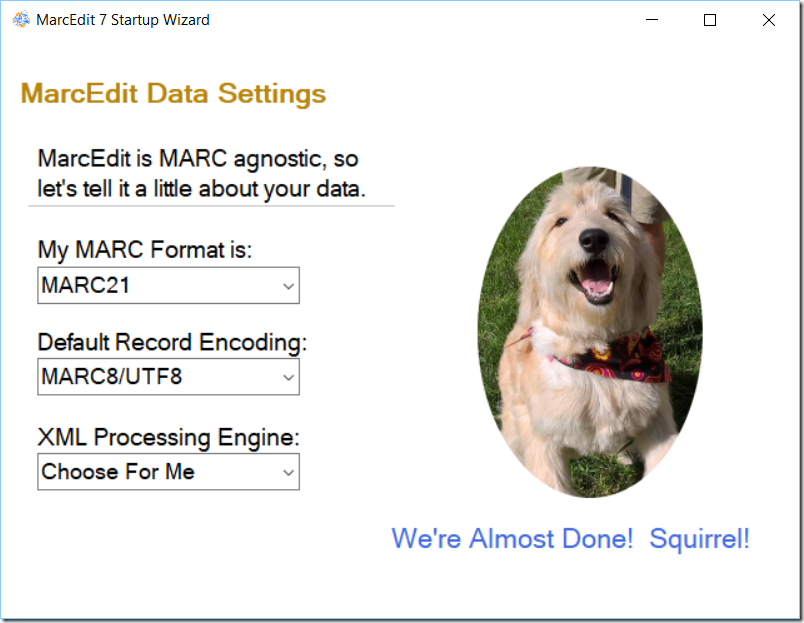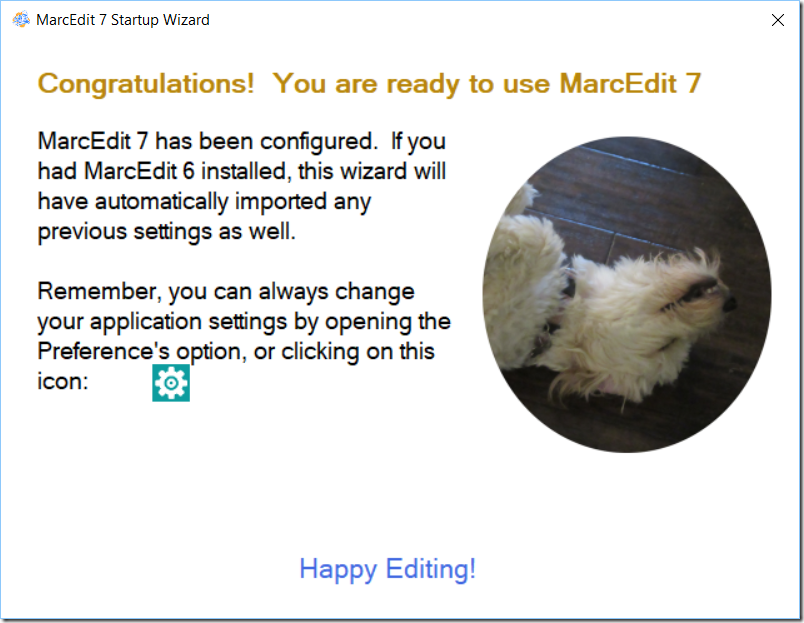One of the aspects of MarcEdit that I’ve been trying to think a lot about over the past year, is how to make it easier for users to know which configuration settings are important, and which ones are not. This is the problem of writing a library metadata application that is MARC agnostic. There are a lot of assumptions that users make because they associate MARC with the specific flavor of MARC that they are using. So, for someone who only has exposure to MARC21, associating the title with MARC field 245 would be second nature. But MarcEdit is used by a large community that doesn’t use MARC21, but UNIMARC (or other flavors for that matter). For those users, the 245 field has a completely different meaning.
This presents a special challenge. Simple things, like just displaying title information for a record, gets harder, because assumptions I make for one set of users will cause issues for others. To address this, MarcEdit has a rich set of application settings, designed to enable users to tell the application a little about the data they are working with. Once that information is provided, MarcEdit can configure the components and adjust assumptions so title information pulls from the correct fields, or Unicode bits get update in the correct leader locations. The problem, from a usability perspective, is that these values are sorted into a wide range of other MarcEdit settings and preferences…which raises the question: which are the most important?
If you’ve installed MarcEdit 6 recently on a new computer, the way that the program has attempted to deal with this issue is by showing the preferences window on the application’s first run. This means that the first time the program is executed, you see the following window:
Now, I’m not naïve. I know that most users just click OK, and the program opens up for them, and they work with MarcEdit until they run across something that might require them to go back and look at the settings. But when I do MarcEdit workshops, I get some specific questions related to Accessibility questions (i.e., can I make the fonts bigger or change the font), display (my Unicode characters don’t display), UNIMARC versus MARC21, etc. From the window above, you can answer all the questions above, but you have to know which settings group handles each option. It’s admittedly a pain, and because of that, most workshops I do include 20-30 minutes just going over the setting that might be worth considering.
With MarcEdit 7, I have an opportunity to rethink how users interact with the program, and I started to think about how other software does this successfully. By and large, the ones that I think are more successful provide a kind of wizard at the start that helps to push the most important options forward…and the best examples include a little bit of whimsy in the process. No, I might not do whimsy well, but I can think about the setting groups that might be the most important to bring front and center to the user.
To that end, I’ve developed a startup wizard for MarcEdit 7. All users that install the application will see it (because MarcEdit 7 will install into its own user space, everyone will have this first run experience). Based on the answers to questions, I’m able to automatically set data in the background to ensure that the application is better configured for the user, the first time they start using MarcEdit, rather than later, when they need help finding configuration settings. It also will give me an opportunity to bring potential issues to the user’s attention. So, for example, the tool will specifically look to see if you have a comprehensive Unicode Font installed (so, MS Arial Unicode or the Noto Sans fonts). If you don’t, the program will point you to help files that discuss how to get one for free; as this will directly impact how the program displays Unicode characters (and comes up all the time given some decisions Microsoft has made in distributing their own Unicode fonts). Additionally, I’ll be utilizing some automatic translation services, so the program will automatically react to your systems default language settings. If they are English, text will show in English. If they are Greek, the interface will show the machine translated Greek. Users will have the option to change the language in the wizard, and I’ll provide notes about the translations (since machine translations are getting better, but there’s bound to be some pretty odd text. ) The hope is that this will make the program more accessible, and usable…and whimsical. Yes, there is that too. MarcEdit 7’s codename was developed after a nickname for my Golden Doodle. So, she’s volunteered to help get users through the initial startup process.
The Wizard will likely change as I continue to evaluate settings groups, but at this point, I’m kind of leaning towards something that looks like this:
I’ve had a few folks walk through this process, and by and large, they find it much more accessible than the current, just show the settings screen, process. Additionally, they like the idea of the language translations, but wonder if the machine translations will be useful (I did an initial set, they are what they are)…I’ll get more feedback on that before release. If they aren’t useful, I may remove that option, though I have to feel that for folks where English is a challenge, having anything is better than nothing (though, I could be wrong).
But this is what I’m thinking. Its hopefully a little fun, easy to walk through, and will allow me to ensure that MarcEdit has been optimally configured for your data. What do you think?
–tr