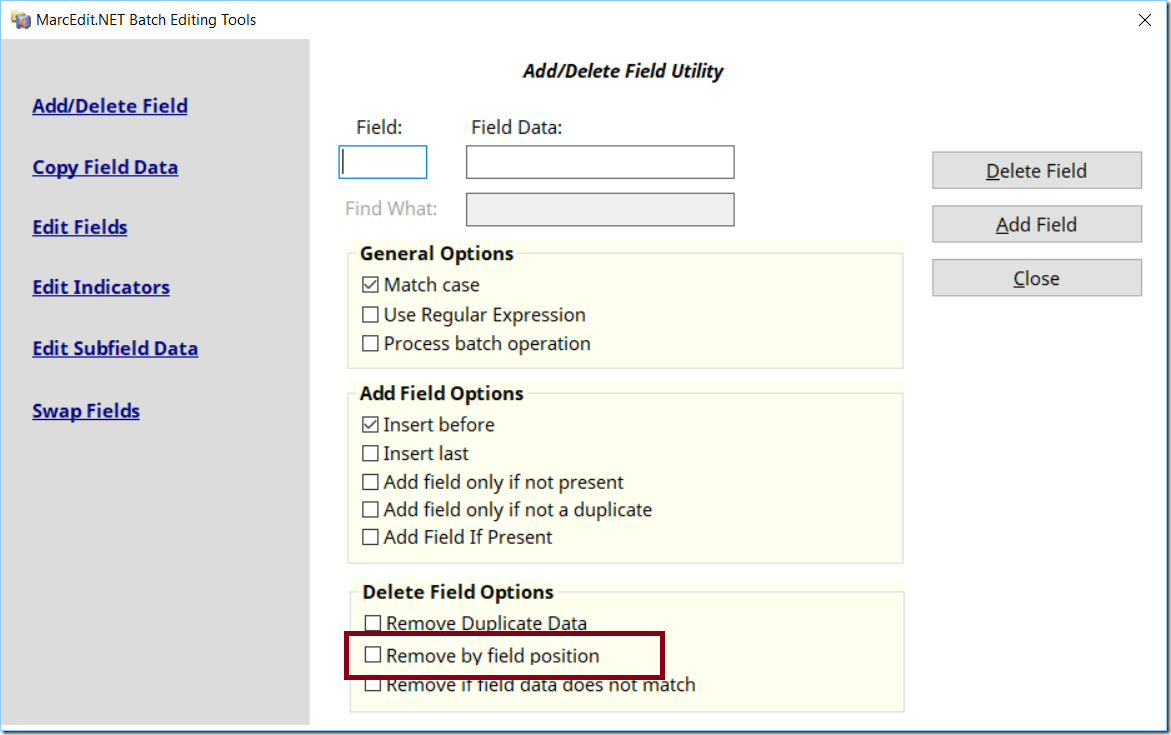I was working through the code and found an option that quite honestly, I didn’t even know existed. Since I’m creating new documentation for MarcEdit 7, I wanted to pin this somewhere so I wouldn’t forget again.
A number of times on the list, folks will ask if they can delete say the second field in a field group. Apparently, you can. In the MarcEditor, select the Add/Delete field tool. To delete by position, you would enter {#} to denote the position to delete in the find.
Obviously, this is pretty obscure — so in MarcEdit 7, this function is exposed as an option
To delete multiple field positions, you just add a comma. So, say I wanted to delete fields 2-5, I would enter: 2,3,4,5 into the Field Data box and check this option. One enhancement that I would anticipate a request for is the ability to delete just the last option — this is actually harder than you’d think — in part, because it means I can’t process data as it comes in, but have to buffer it first, then process, and there are some reason why this complicates things due to the structure of the function. So for now, it’s by direct position. I’ll look at what it might take to allow for more abstract options (like last).
–tr