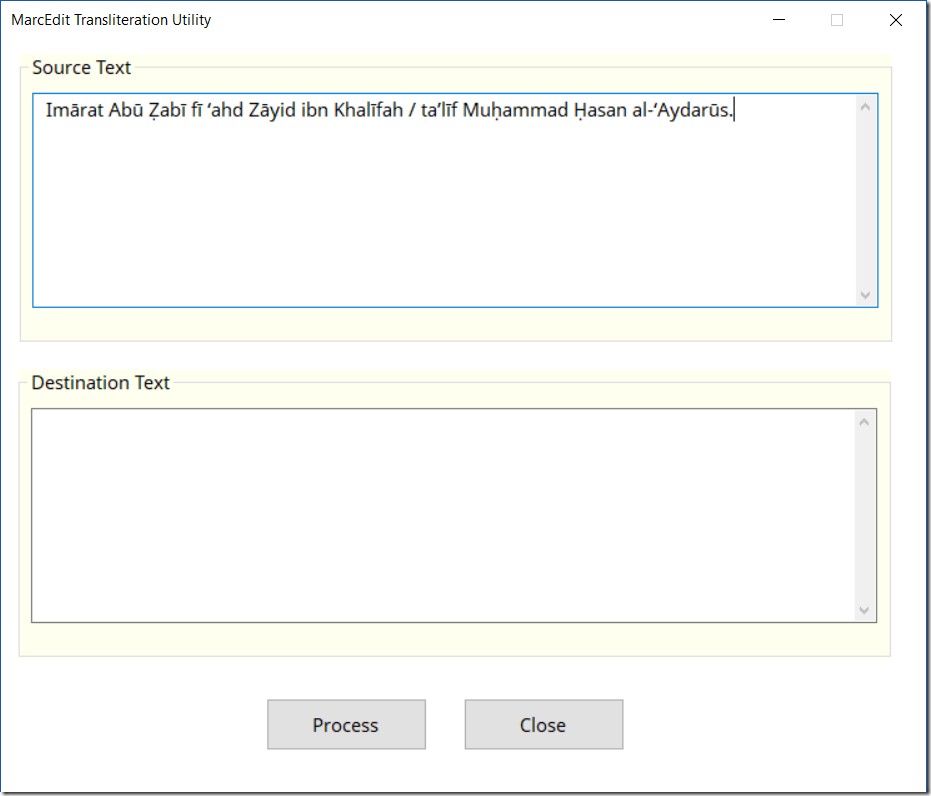Hi MarcEdit folks,
I just wanted to point out that with the latest update, I’ve included a number of new features — but I wanted to highlight one specifically — transliterations.
While working on MarcEdit 7, one of the requests that I wasn’t able to address was transliterations. I’ve been chatting with OCLC about potentially using their webservices…and that might happen, but it’s taking time. So, I’m looking at a couple of other options. One of these is looking at the Macros in OCLC’s connexion and see if I can get permission to recreate these into MarcEdit 7.
So, over the past couple of weeks, I’ve been working on an Arabic to and From Arabic transliteration working off of some perl code that I’ve gotten permission to recode. I’ve posted the code here: https://github.com/reeset/transliterated2arabic
The code converting Latin to Arabic works well, from Arabic to latin is more experimental. This will likely be the first of other transliteration works that I’ll be working on. With this, I’ve added a handful of other features; and I wanted to provide some information about these here…
Transliterations:
- I’ve added transliteration functionality into the MarcEditor. Currently, this isn’t setup for doing true batch work. At some point, I’ll be working on adding true batch functionality, which will not only create the transliteration, but create the paired 880’s as well. For now, the tool works like the following…
- Put the cursor on the field you want to process and right click. If you’ve selected data in the field, that data will be transliterated. If you select no data, the entire field will be transliterated. Here’s an example of what this looks like when you select data.
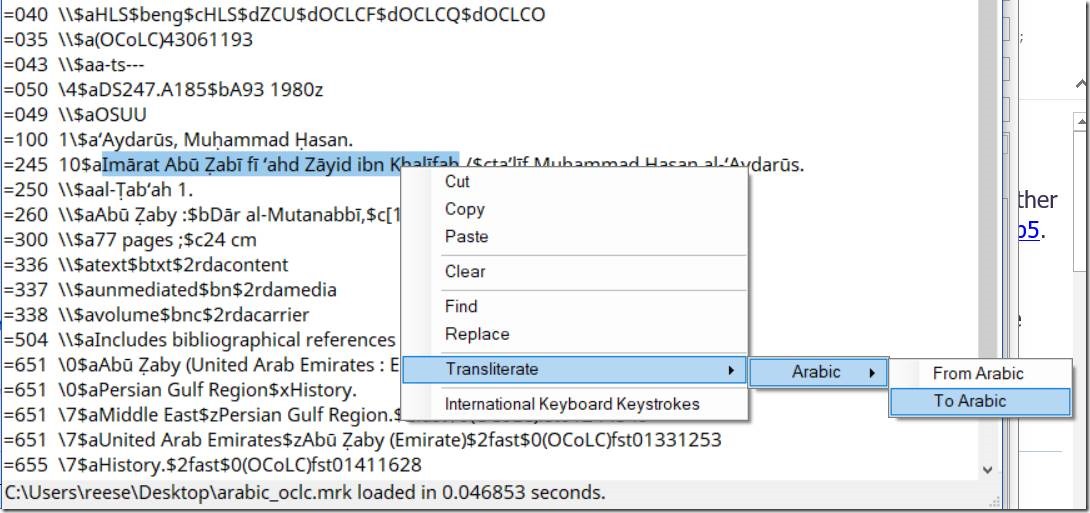
Run this process, and the data will be transliterated, and then copied to the clipboard. After running the process, I’ve copied the data back to the screen so you can see the outcome.
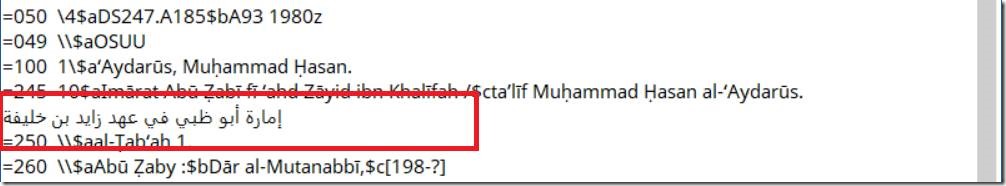
- The second method — in the Tools/Transliterate — MarcEdit includes a dialog that can transliterate data in batch. You can copy and paste data to transliterate, and the tool will process all data provided. You can find that tool here:
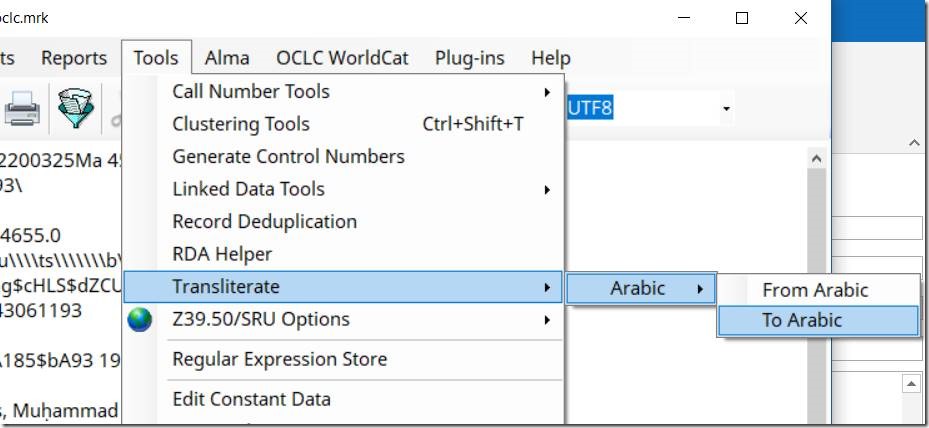
By default, the tool will pull either selected text or the text at the current cursor position into the textbox. But users can add as much or as little data that they want to process here.
In addition to these new elements — I’ve been adding functions to make it easier for folks needing to create transliterations. These show up now in two new functions.
- Virtual Keyboard — this can be used both inside the MarcEditor and outside the MarcEditor. This tool hosts the lexilogos virtual keyboard in a built-in browser. Select the virtual keyboard — and you see the following:
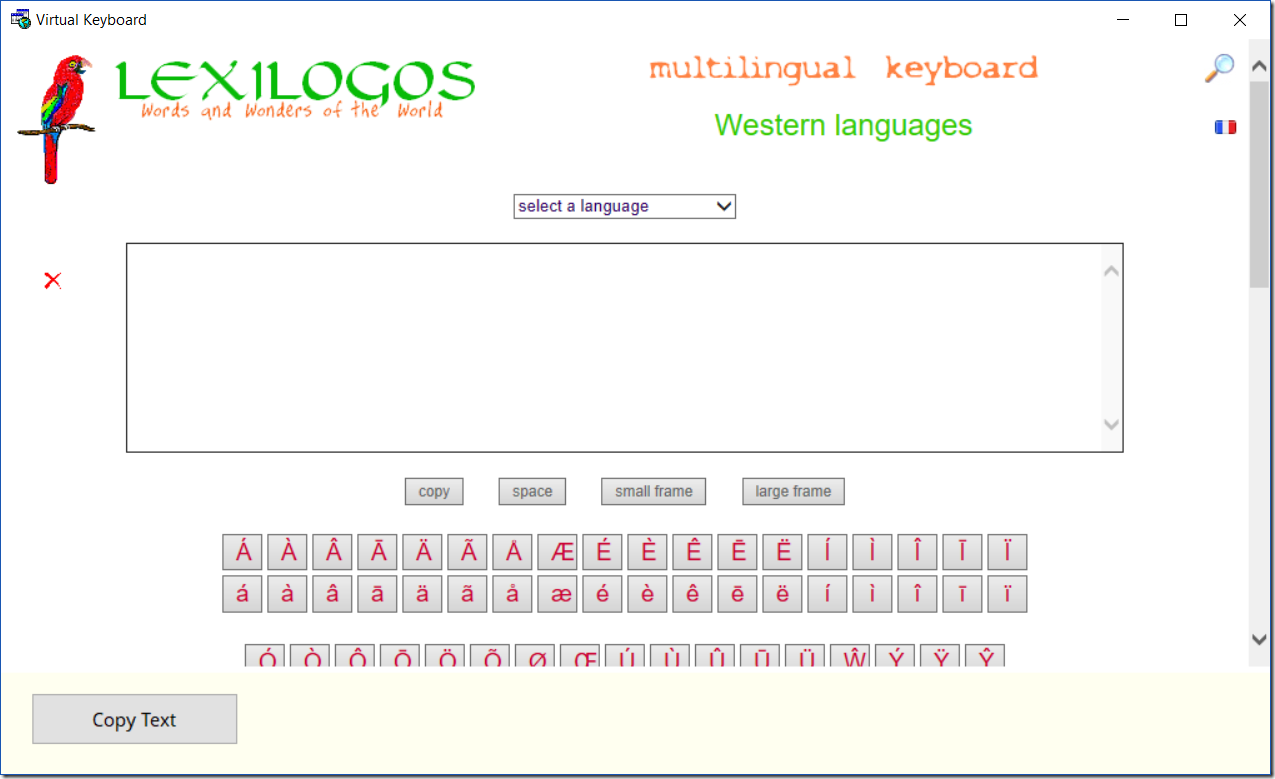
So long as you are in a virtual keyboard screen — the tool has the ability to easily copy data from the textbox to your clipboard using the copy text button. This works in MarcEdit 7, but will be added to MarcEdit 3 for Mac systems.
- The second new support element is in the MarcEditor — and that is support for the US International Keyboard shortcuts. This means that you can use specific keycode combinations to create diacritics. To document this support, I’ve added to the right click menu and option to access the International Keyboard Shortcuts
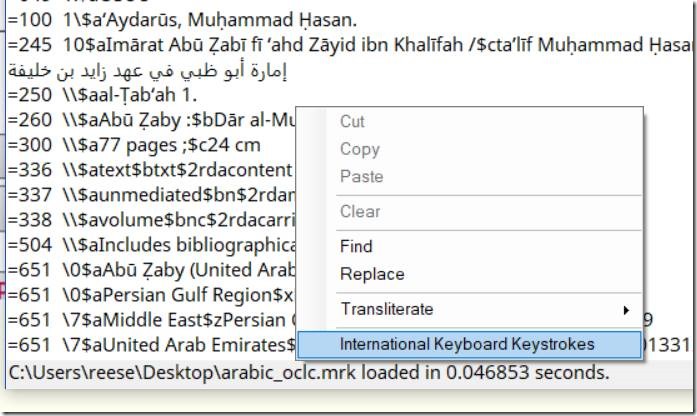
Select this option, and the following help page is displayed: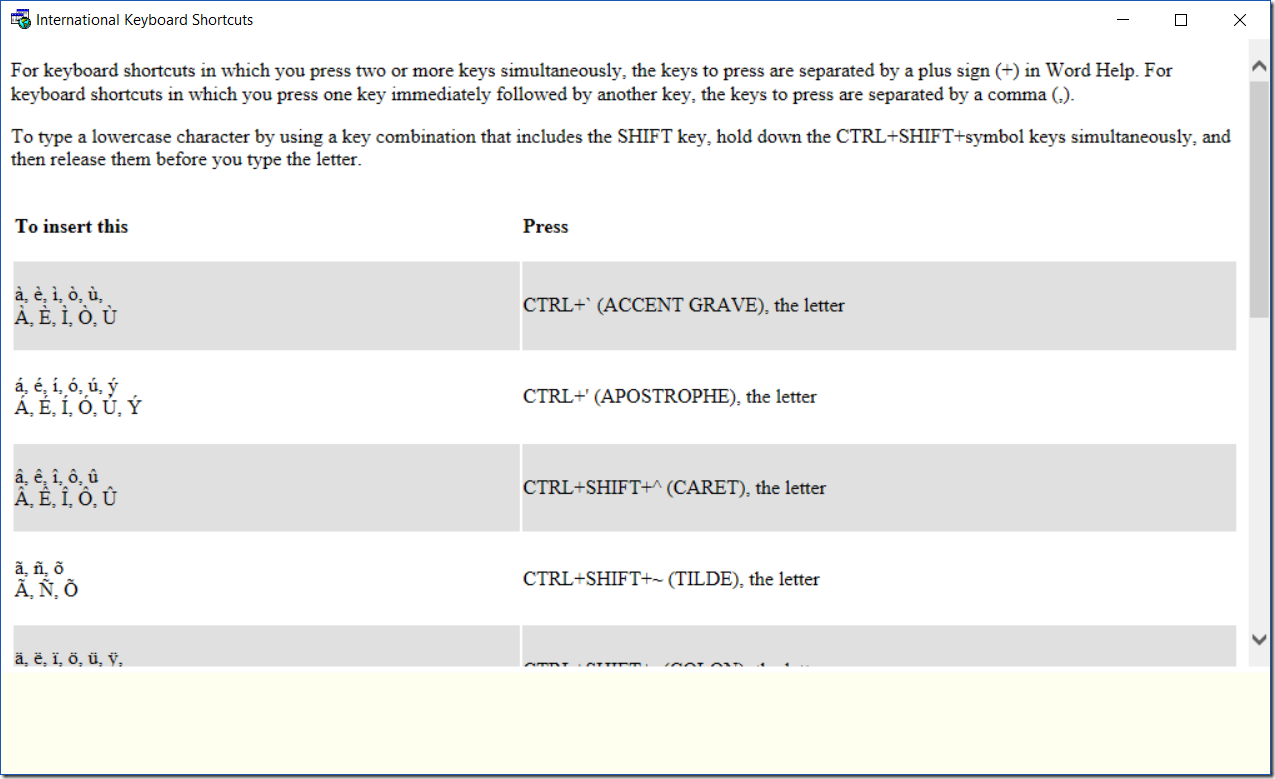
This documents the keycode combinations that are supported in the MarcEditor. This mirrors the same support that is found in current versions of Office.
Let me know if you have specific questions related to this new functionality.
–tr