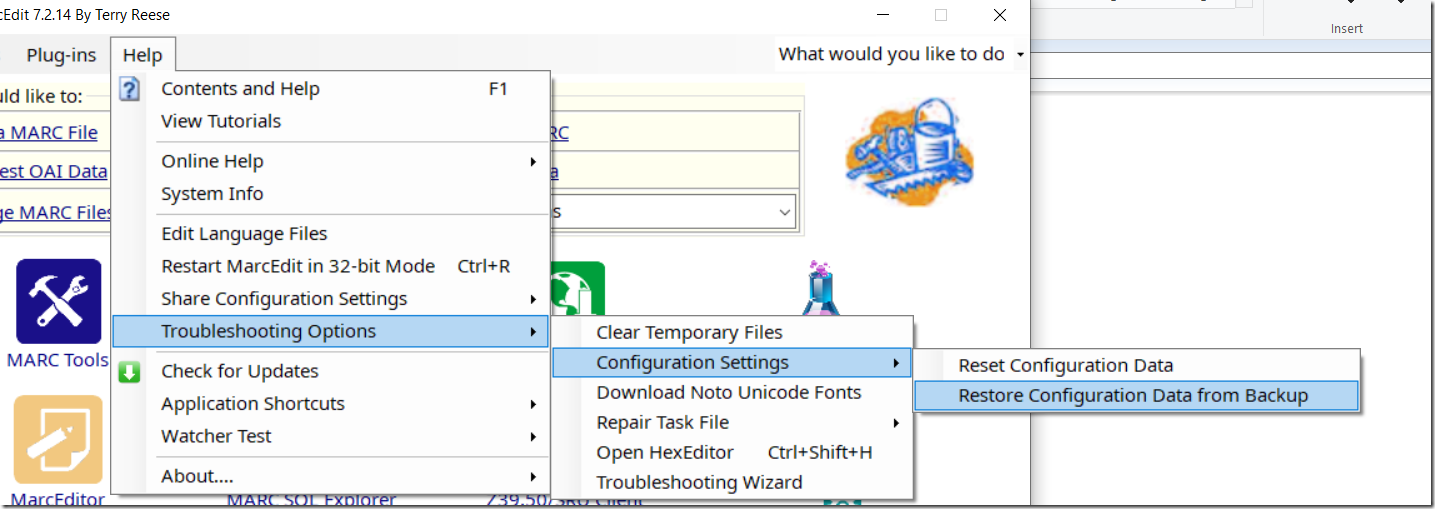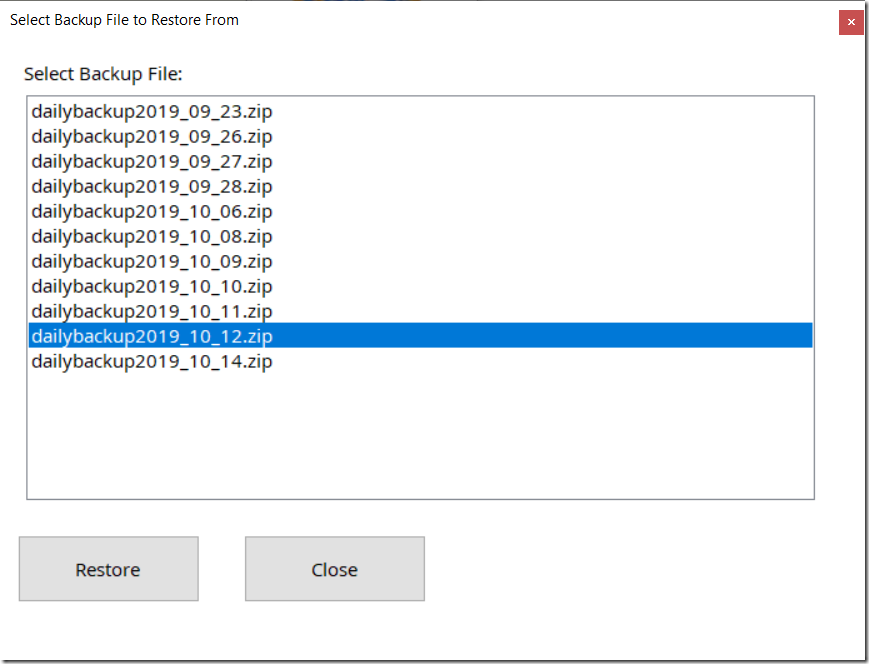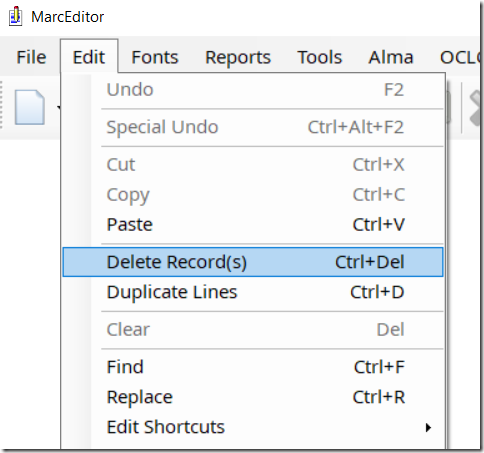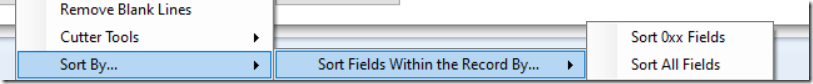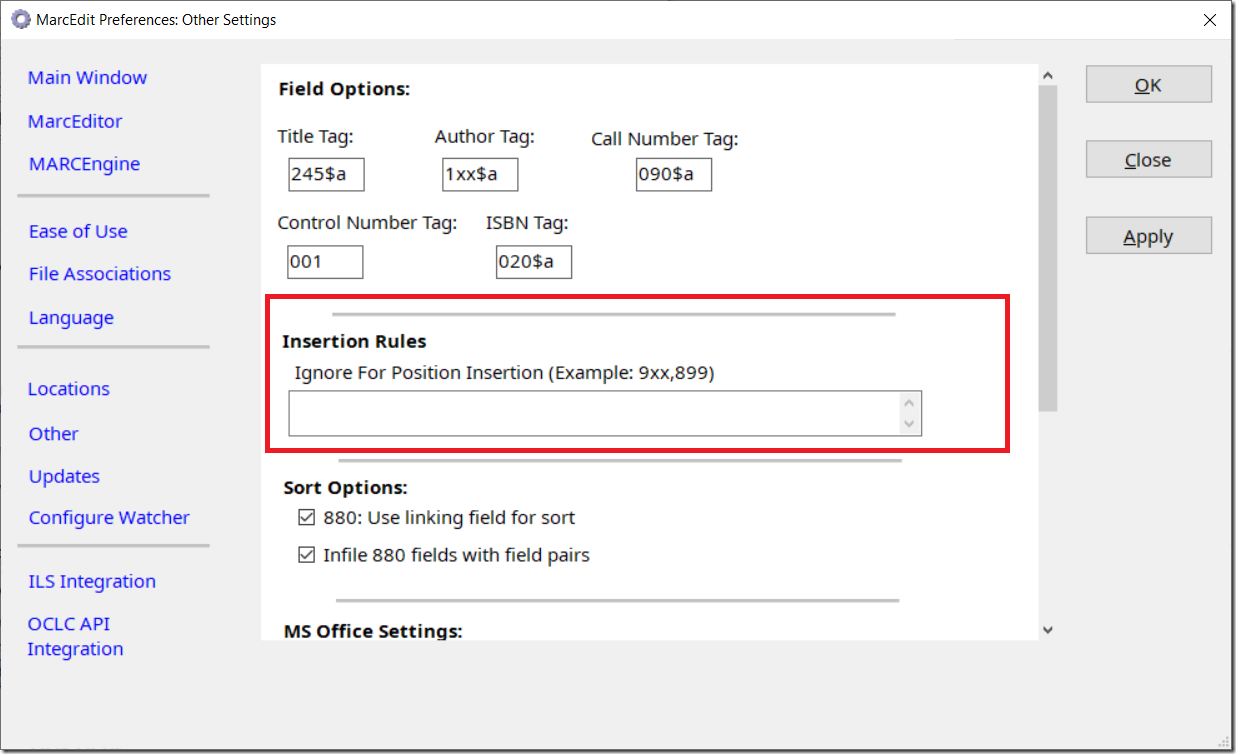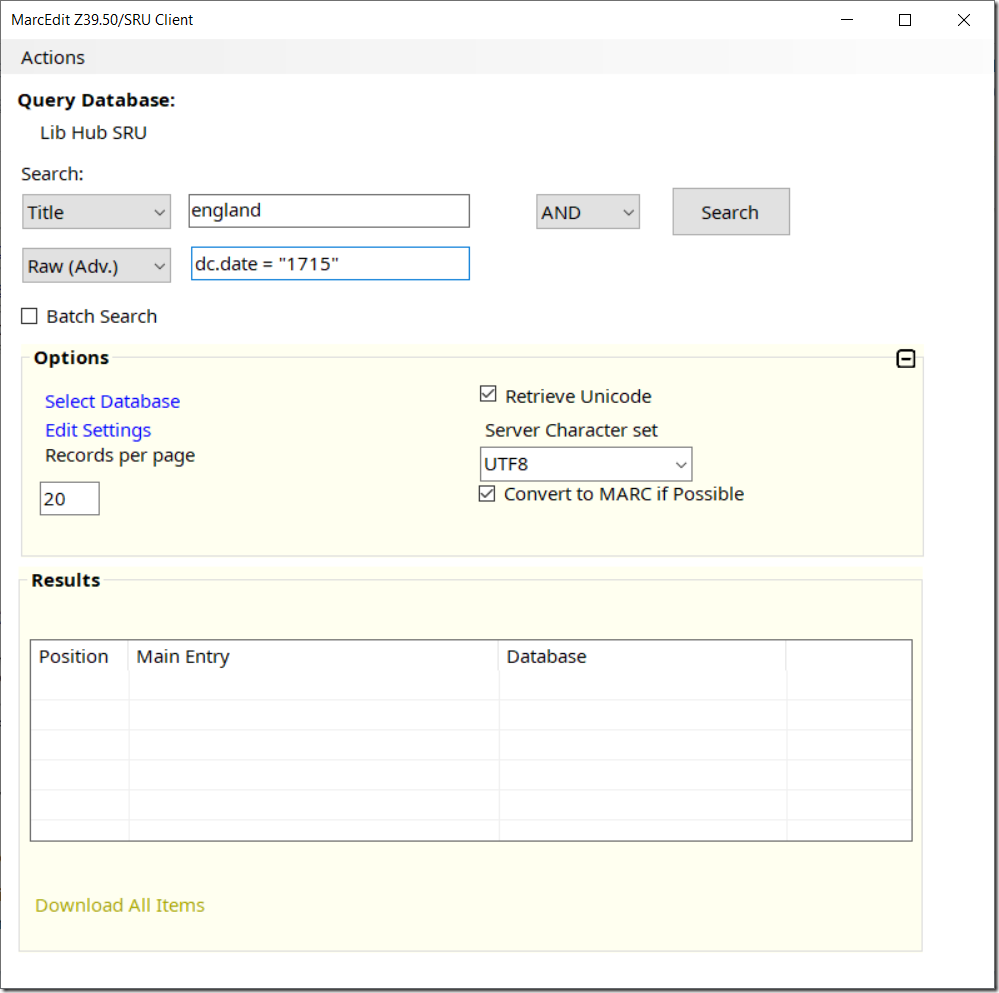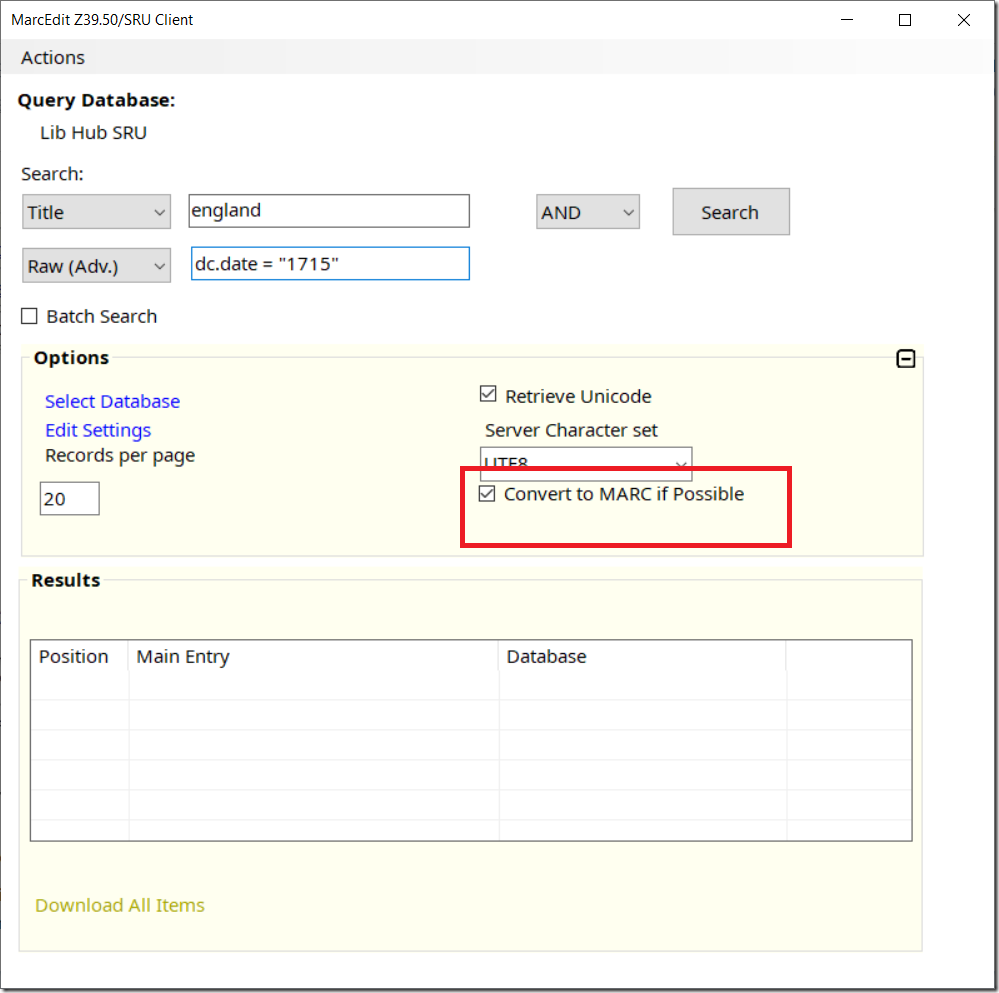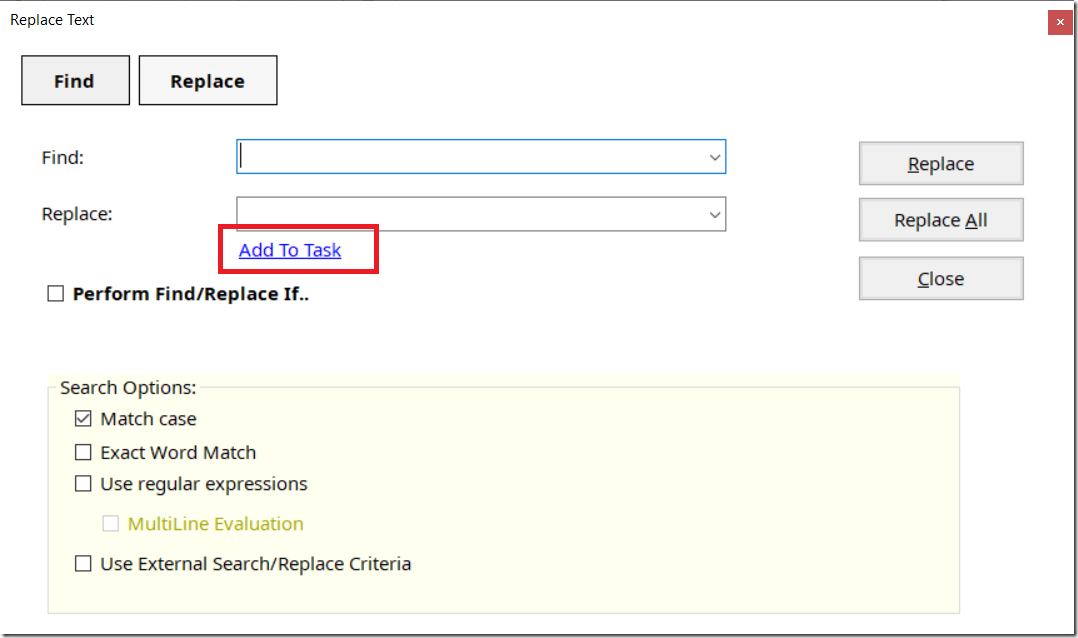This version of MarcEdit 7 includes a wide range of updates. I’ve documented them below.
You can pick up the download at: https://marcedit.reeset.net/downloads
Recover Settings from Backup
If you use MarcEdit’s automated configuration back up tool (which creates backups of all local user files) — the way you restored from back up was a manual process. That has been updated. You can now find an option to restore from back up on the Main Screen, under Help/Troubleshooting Options/Configuration Settings/Restore Configuration Data from Backup
When you use this option, the tool will provide a list of all available backups. Select the date and restore to that point.
MarcEditor: Delete Record(s) Option
This is a tool that has been in MarcEdit for a while, but not public. The tool enables users to select individual or ranges of records and delete them from the current file. Deleted Records correspond to their position (record #) inside the file.
Task Action: Sort By
Tasks now can utilize sorts within them.
Field Insertion/Sort Rules
When using the global editing tools, when new fields are added via the Add Field/Swap Field/Copy Field/Build Field tools — they are added within the numeric group of the record. If records include fields that are wildly out of order (like US Library of Congress records, which include a 9xx field in the first 2-3 fields) — this can cause insertion problems. This setting allows users to tell MarcEdit to ignore specific fields or groups of fields for purposes of inserting new field data.
Z39.50/SRU Query Expansion
To support my granular queries — z39.50/sru has been expanded to allow search of multiple indexes, as well as mixed searches of both names and raw queries in both Z39.50 and SRU.
Z39.50/SRU — Automatically Convert to MARC
A new option has been added to the Z39.50/SRU options that allows MarcEdit to automatically convert record data to MARC if it can identify a conversion path. Presently, the tool is specifically evaluating data for information in MODS or MARCXML. Will look to expand as necessary.
Moving Data into a Task from a global Edit Screen
I was giving a workshop, and someone asked why it wasn’t easier to move data from a global edit screen into a task. It’s a good question. I’ve updated the tool so global edit windows now have the following option: Add to Task
Clicking this button will copy all data to a special clipboard that can then be pasted into a task.
Task Manager: Copy Items between tasks Clipboard expansion
Updated the clipboard that allows data to be moved between tasks.
Replace Function: Task UI Changes
Updated the Replace Function to disable the Find button (as it’s not applicable in the Task Processing)
Saxon.NET, NewtonSoft.Json component updates
Updating core components related to XML, XSLT, XQuery, and JSON processing.
Bug Fix: Batch Processing Tool
Corrected an error that was occurring when processing XML data.
Bug Fix: Updates to the Harvester Command-Line processing
Updated the command line tool — it appears that the harvester was failing in a way that would make it difficult to understand why data wasn’t being processed.
Bug Fix: Installer
The installer may select the wrong installer version via automatic update if the user is running an Admin version of the software. This should correct the issue for all installations after this one.