So, I updated the connexion plugin to fix a few issues and make it a little easier to work with. The primary issues corrected deal with spacing of downloaded data. Normalization of some fields where spacing is important ($w’s), where being stripped causing validation errors. This has been corrected.
So how do you update? Well, at this point, it requires 2 MarcEdit restarts (this will change soon). To update, do the following:
- Open the Main MarcEdit Window
- Select Add-ins/Plugin Manager
- You should now see this:
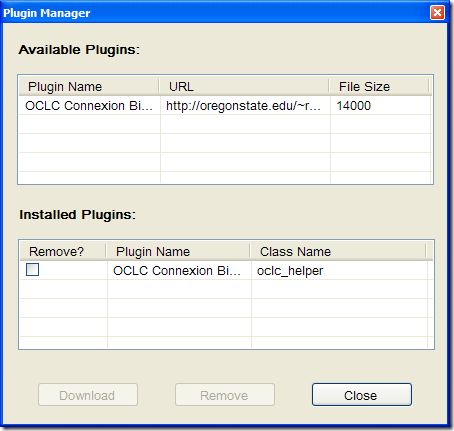
Because the plug-ins are loaded at startup, the code is actually in memory at this point. So, you need to go through a multi-step process to update the files. First, select remove from the installed plugins and click on the Remove button when it becomes enabled. Now, restart MarcEdit. - Go back into the Plugin Manager and now select the OCLC Connexion Plugin from the Available Plugins list. When selected, the download button is enabled. Click download. You will be prompted that the plugin will become enabled the next time you start MarcEdit. So, restart MarcEdit and you are now updated.
–TR