I was asked the other day at AALL (American Association of Law Libraries) if MarcEdit could be used to move specific data from one field and replace the data currently present in another. So, an example — the ability to move data from a 260$c to the 008 position 7:4. You can actually, though its sadly not documented (one of those few hidden gems that have been created either for specific projects I or others have been working on). So how do we do it.
Open the Edit Subfield Function. In the Edit subfield function, there is an option called Move Subfield data. That’s that one we want to check. Then, we enter the following (using the 260$c-008).
Field: 260 [Enter the field with the data that you wish to move]
Subfield: c
Find: [leave blank — though you can enter data here if you want to find something specific to move]
Replace: 008|7||
Ok, the Replace looks funny and it is. There are essentially a handful of options you can set here (4) — I’m going to explain two for now (and will update this post when I update the official documentation).
Each pipe “|â€? represents a delimiter. The first two pipes are the most important:
- Field to move to
- Where to move (replace) the data
In the above example, we are moving data to the 008 and placing the data in position 7. If I was placing the data into a subfield, I would have entered a subfield (example: c) here. So, the edit form would look like the following:
–TR
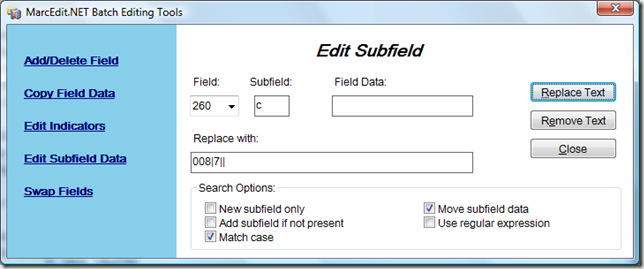
Comments
2 responses to “A forgotten MarcEdit Subfield Editing function :)”
[…] One of the questions raised at the Q&A session dealt with moving data from one field and replacing it with another. The example was moving the date from 260 subfield ‘c’ to 008/07-14. Terry blogged about this and describes the procedure at Terry’s Worklog. […]
This is great, though I’d love to know what the two as-yet undocumented settings are. Right now I’m trying to figure out if I can move only the first 4 characters from one subfield to another.