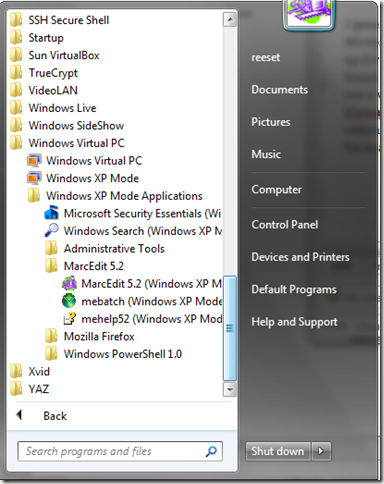I generally prefer to run Sun’s VirtualBox for virtualization — but the fact that Microsoft provides a free version of XP for virtualization was too good to pass up for my testing purposes. Installing XP Mode was easy enough — but what I found interesting was how Microsoft integrated the XP Mode. While you can run a version of XP in a virtualized environment (much like VMWare and VirtualBox) — Microsoft has also allowed users to run applications installed within the hypervisor without opening the entire virtualized environment. So for example, in the Programs List, you would see the following:
If you look, you can see that you can actually execute applications installed within Virtual PC directly (just as if you were running a native application). It takes a second to boot (because Virtual PC loads dependencies into the background) — but I thought that this was a pretty nifty implementation. I wish that it didn’t require maintaining XP separately — but it’s a good first step I suppose.
–TR