Over the past month, I’ve been working with ExLibris (thank you to Ori Miller at ExLibris) and Boston College (thanks to Margaret Wolfe) to provide direct integration between MarcEdit and Alma via the Alma Apis. Presently, the integration allows users to search, create, and update records. Setup is pretty easy (I think) and once you have your API access setup correctly — you should be off and running. But, it will be interesting to see if that’s the case as more people play around with this in their sandboxes.
Setting up integration
MarcEdit Alma integration requires that you configure an API key with Alma that supports the bib api and the user api. The bib api represents the endpoints where the record editing and retrieval happen, while the user api is used to provide a thin layer of authentication before MarcEdit attempts to run an operation (since Alma doesn’t have it’s own authentication process separate from having a key).
I’d recommend testing this first in your Sandbox. To do this, you’ll need to know your sandbox domain, and be able to configure the API accordingly. If you don’t know how to do this, you’ll want to contact ExLibris.
Once you have your API key, open MarcEdit’s main window and click the Preferences icon.
This will open the Preference’s window. Select the ILS Integration Link, and then check the Enable ILS Integration Checkbox, select Alma from the listbox and then enter the domain for your sandbox. Alma’s API doesn’t require a username, so leave that blank, but enter your API key into the Password Textbox. Finally, you’ll need to have setup a Z39.50 connection to your instance. This is how MarcEdit searches Alma for record retrieval. If you haven’t setup a Z39.50 Connection, you can do that here, or you can open the Z39.50 Client, Select Modify Databases, Add a new Z39.50 Server, and enter the information for your Alma Instance. Here’s an example configuration (minus the username and password) for Boston College’s Sandbox:
With your Z39.50 Server configured and selected — the ILS Integration Preference’s window will look something like this:
Save these settings. Now, when you open the MarcEditor, you’ll see a new menu item:
This menu item will allow you to search and update/create records. To find items, click on the menu and select Search. You’ll get the following window:
If I run a search for Boston, I’ll retrieve 5 results based on the limit set in the Limit textbox:
You can either download all the items by clicking the Download All Items, or you can select the items individually that you want to download, and right click on the Results. This will give you a menu allowing you to download the records.
When downloaded, the record will be opened into MarcEdit like the below:
Couple notes about the download. If the download includes an 852 (and they can) — you’ll want to delete that field, otherwise the field will get duplicated. Right now, I’m trying to figure out if MarcEdit should just remove the value, or if there is an applicable use case for keeping it.
Download the record, make the edits that you want to make to the record, and then click the Update/Create option from the Alma window.
When you click the Update/Create — the tool will upload your data to your Alma server. If there is an error, you’ll receive the returned error message. If the process was successful, you’ll get an message telling you that the data had been processed. If you are interesting in seeing the resulting XML output — MarcEdit automatically copies the data to the clipboard.
Couple of notes about the process — in my testing, I found that updating Serials records was spotty. I’m thinking this might have something to do with permissions — but I’m not positive about that. I’m hoping to do a bit more investigation — but I wanted to get this out for folks to start playing with it and maybe providing some feedback.
Secondly, there is a holdings API — it would be possible to allow users to modify holdings data via MarcEdit, but I’d need use-cases in order to see how it fits into this process.
I’m sure this will be a process that I’ll be refining over the next few weeks — but in the mean time, I’d welcome any and all comments.
–tr
* I’ll be posting a short youtube video and will update the url here.
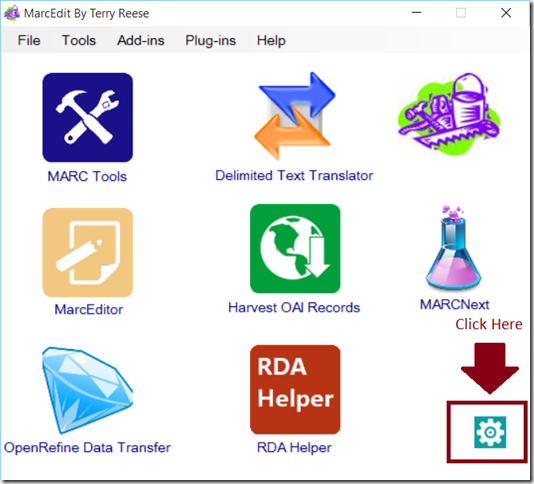
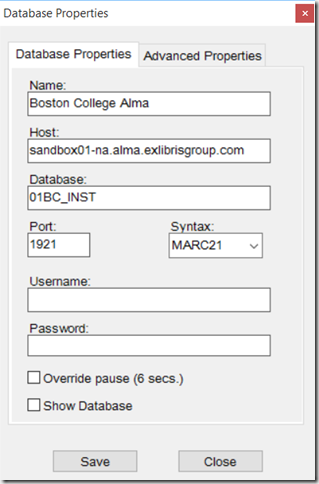
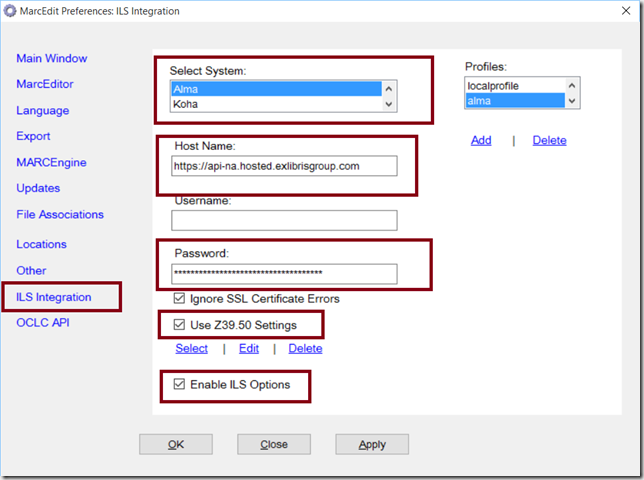
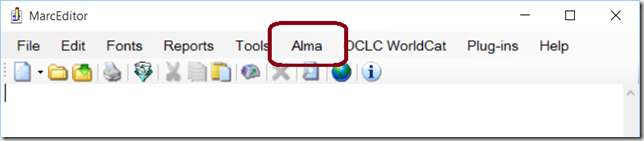
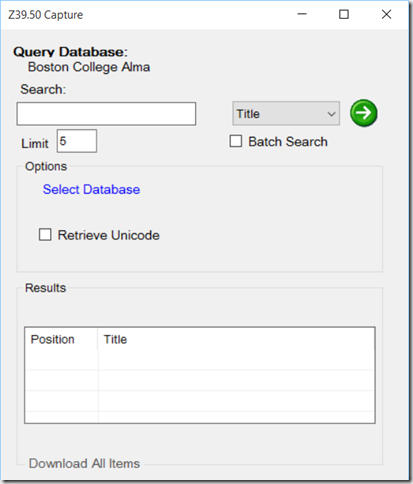
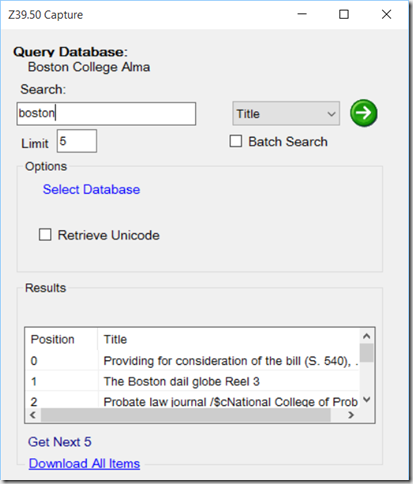
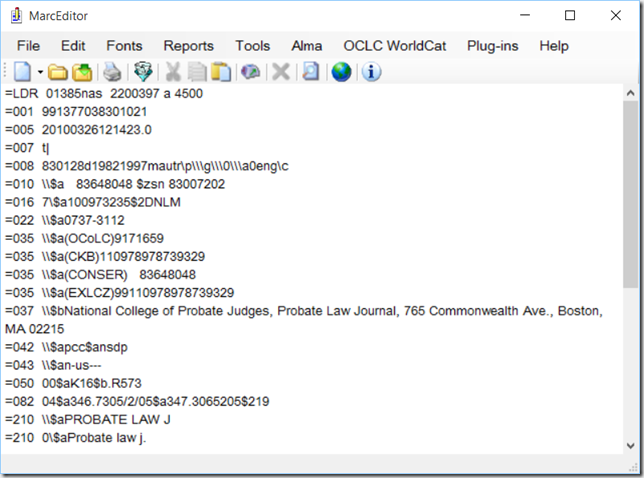
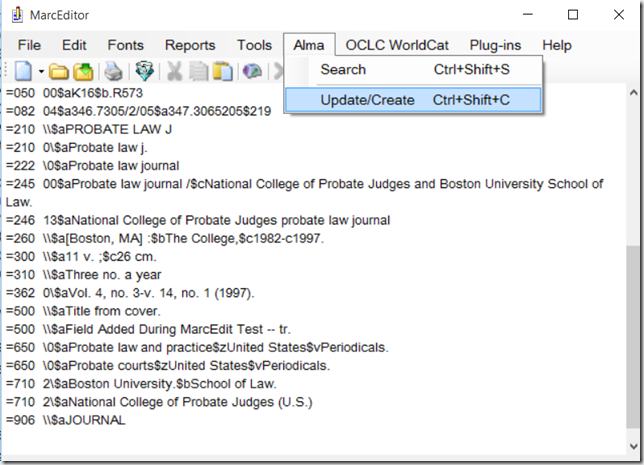
Comments
One response to “MarcEdit Alma Integration”
[…] This update has been a little while coming and represents a significant number of updates, bug fixes and enhancements. On the Mac side, the two largest updates where the implementation of the Delimited Text Translator and the OAI Harvester, on all platforms — Alma Integration. You can find notes about the Alma integration here: https://blog.reeset.net/archives/1950 […]